Essential Tips for Cleaning Your Smart TV Screen


Intro
Smart TVs have become the heart of modern homes, combining entertainment and technology into sleek designs. However, maintaining the pristine condition of their screens can be quite a task. Fingerprints, dust, and smudges can diminish your viewing experience. This guide aims to delve deep into safe and effective methods for cleaning smart TV screens, ensuring you can enjoy your favorite shows without the hindrance of unsightly marks.
The Importance of Screen Maintenance
Keeping your TV screen clean not only enhances clarity but also prolongs the life of the display. Dirt and grime build up can lead to issues like screen sensitivity failure or, worse, permanent damage. This is why knowing the right products and techniques is essential. Beyond the hardware, understanding how to care for your smart TV is crucial—it's like having an expensive painting; you wouldn’t neglect the upkeep!
"A well-maintained screen not only looks good but works better, too."
This guide will walk you through the necessary steps to keep your smart TV screen shining like new. It will cover everything from appropriate tools you should have ready, to thoughtful considerations before cleaning begins. By the end, you’ll be equipped with the knowledge needed to maintain your smart TV's visual brilliance.
What We'll Cover
- Tools and Cleaning Products: Discover what works without fear of damage.
- Step-by-Step Cleaning Process: Clear instructions to follow every time you clean the screen.
- Frequency of Cleaning: How often should you really clean that screen?
- Tips for Maintaining Clarity: Small habits that prevent grime and keep your screen looking sharp.
This guide is designed for homeowners and design aficionados who value the rich visuals that smart TVs can provide. So, let's roll up our sleeves and get started on your journey to a spotless screen!
Understanding Smart TV Screens
Understanding the technology and nuances behind smart TV screens is crucial for anyone looking to maintain their quality and extend their lifespan. Smart TVs have become an essential part of our entertainment systems, blending advanced technology with sleek designs that enhance our viewing experience. Cleaning these screens properly not only improves visual clarity but also safeguards the investment you've made in your television. The features of smart TV displays can vary significantly, and so can the methods required to keep these screens in tip-top shape.
The Technology Behind Smart TV Displays
Smart TV displays integrate several technologies, each contributing uniquely to how images and colors are rendered on screen. At the heart of every smart TV is a display type, which could be LED, OLED, LCD, or Plasma. Each of these varieties harnesses different techniques to produce images, affecting both performance and the way one should care for the screen.
For example, LED screens utilize liquid crystal display technology but enhance brightness and color through backlighting. OLED, on the other hand, provides richer colors and deeper blacks thanks to the organic compounds that emit light when electricity passes through them. Understanding these differences simplifies the cleaning process; knowing what works and what doesn’t is paramount in avoiding damage.
Different Types of Screens
Different screen types not only influence the cleaning process but also play a significant role in overall viewing pleasure. Here’s a deep dive into the primary types of screens found in smart TVs.
LED
LED screens are known for their brightness and clarity. They employ a layer of light-emitting diodes behind a liquid crystal display, resulting in vibrant colors and high contrast ratios. A key characteristic of LED screens is their energy efficiency, making them a popular choice among consumers. In the context of cleaning, the glossy finish on many LED screens can attract fingerprints and dust, which necessitates a regular cleaning routine.
The unique feature here is how well they can handle bright environments without losing image quality. However, be careful not to use abrasive materials when cleaning, as they can scratch the surface.
OLED
OLED stands out primarily for its ability to display true blacks, thanks to each pixel being able to turn off completely. This results in an infinite contrast ratio which cannot be matched by other technologies. It's a beneficial choice for movie buffs and gamers seeking immersive experiences. However, this makes OLED screens a bit more fragile and sensitive during cleaning.
When contemplating cleaning, the unique challenge is avoiding any harsh chemicals that can damage the organic materials. Regular gentile cleaning with the right tools is essential to maintain those deep colors and sharp details.
LCD technology has long been a standard in television design. Despite being slightly overshadowed by newer technologies, LCDs are still reliable. With a backlight shining through liquid crystal displays, the picture is bright and clear. One of the key characteristics of LCDs is their affordability, making them a popular choice for budget-conscious consumers.
However, LCD screens can be susceptible to staining and can be less durable against harsh chemicals. This presents a unique cleaning concern as one must sanitize the screen without introducing potential damage.
Plasma
Although Plasma TVs have waned in popularity, they offer deep colors and exceptional viewing angles, making them favorites among enthusiasts. The technology uses gases in plasma form, resulting in vibrant displays that are particularly good for dark environments. While modern viewers may opt for more recent technologies, understanding Plasma's operation can enlighten one about cleaning needs.
The unique aspect of a Plasma screen is how it reacts to heat. Therefore, it’s wise to avoid high-temperature cleaning solutions, which could lead to screen burn or distortion over time.
In summary, comprehending how various smart TV screens work and what makes each type distinctive can significantly impact cleaning and maintenance strategies. This knowledge is key not only for those looking to preserve their TV’s clarity but also to ensure a long-lasting, enjoyable viewing experience.
Why Proper Screen Cleaning is Essential
Keeping your smart TV screen clean goes beyond mere aesthetics. It's about preserving the technology that enhances your viewing experience. Dust, fingerprints, and grime can diminish the brilliance of your screen, and routine cleaning can greatly prolong its lifespan and performance.
Maintaining Picture Quality
A clean screen is paramount for optimal picture quality. When dust particles settle on a smart TV screen, they act like tiny barriers that can distort colors and diminish brightness. If you want to see your favorite shows or movies in their full glory, a clear surface is an absolute must.
- Reseparate Color Fidelity: A dirty screen can muddy color separation, making images appear washed out. Dust obscures the vibrancy that OLED and LED displays are known for.
- Sharpness is Key: With dirt blocking the light from the screen, the sharpness of images suffers, leading to blurry visuals. You’re investing a pretty penny in a quality TV; don’t let grime get in the way of a great picture!


"Regular cleaning not only ensures a clear view but also enhances the dynamic contrast that smart TVs are designed to deliver."
These points illustrate the necessity of frequent cleaning to maintain the integrity of your viewing experience.
Preventing Screen Damage
Cleaning a smart TV screen isn't just beneficial for how it looks; it's also essential for its longevity. Neglecting this aspect can lead to a few issues that, over time, can become quite serious.
- Surface Scratches: Harsh or unsuitable cleaning materials can scratch your screen, leading to irreversible damage. Using a microfiber cloth is a smart choice, as it’s soft enough to prevent such issues.
- Liquid Damage: Applying cleaning solutions directly to the screen can leave moisture trapped, potentially damaging internal components. Always ensure to apply solutions to your cleaning cloth instead.
- Dust Buildup Consequences: If dust accumulates, it can mix with oils from fingerprints to create a sticky film. Such a coating could overheat your TV by obstructing proper heat dissipation.
In summary, proper screen cleaning is not just a matter of aesthetics; it's crucial for maintaining picture quality and preventing potential damage. By addressing these two aspects, you're ensuring a better viewing experience and a longer life for your investment.
Gathering the Right Materials
Cleaning your smart TV screen isn’t just a matter of grabbing any old rag and some liquid you have lying around. Oh no, it's a tad more intricate than that. The materials you choose to use can make or break your screen's condition. Using inappropriate tools can scratch, smudge, or even damage the screen. Therefore, before diving into cleaning, it’s crucial to gather the right materials. This ensures the cleaning process is effective and safe.
Recommended Cleaning Solutions
Distilled Water
Distilled water isn’t just any water; it’s purified and stripped of minerals that could harm your screen. This makes it a stellar choice for cleaning solutions. Without those pesky minerals, there's less chance of residue or streaks after wiping down your screen. It’s a straightforward solution—just spray it onto a microfiber cloth and gently wipe the surface.
Key Characteristics:
- Purity: Free from impurities and minerals.
- Versatility: Can be used alone or mixed with other solutions.
One unique feature of distilled water is its gentle nature on sensitive surfaces. On the flip side, while it's great for general dust and light smudges, it might not tackle sticky or greasy spots as effectively as some commercial solutions.
Isopropyl Alcohol
Isopropyl alcohol comes with a reputation for being a multitasker. It’s great at dissolving grease and sanitizing surfaces. For smart TV screens, a solution of 70% isopropyl alcohol is often recommended because it evaporates quickly without leaving behind excess moisture that can seep into components.
Key Characteristics:
- Strength: Excellent for tougher grime and fingerprints.
- Fast-acting: Dries quickly, reducing risk of damage.
However, while effective, there’s a trick to using it. Too much or too frequent use can potentially wear down the protective coatings on some screens. So moderation is key.
Microfiber Cloths
When it comes to tools for cleaning, microfiber cloths are like gold. They’re made of finely woven fibers that are soft and non-abrasive. Their unique structure allows them to lift dust and dirt particles without scratching the screen.
Key Characteristics:
- Softness: Safe for delicate screens.
- Absorbency: Can hold several times its weight in water.
The real beauty of microfiber cloths lies in their ability to trap grime rather than pushing it around. Avoiding any rough or coarse materials is vital; they can cause scratches or leave lint behind.
Tools to Avoid
While knowing what to use is important, knowing what to steer clear of can be just as crucial.
Paper Towels
It may seem convenient, but paper towels can end up being your screen's worst enemy. Their texture is too rough and can leave micro scratches on the surface of the screen over time. Plus, they tend to leave behind bits of lint or paper fibers, which may just add to your cleaning woes.
Key Characteristics:
- Rough Texture: Not ideal for delicate screens.
- Lint Production: Can contribute to residue.
Strong Chemicals
This category includes products like ammonia or strong all-purpose cleaners. While they might tackle dirt on regular glass surfaces, they can wreak havoc on the coating of a smart TV screen. These chemicals can strip away protective layers, leading to irreversible damage.
Key Characteristics:
- Harshness: Can damage screen coatings.
- Fumes: Might not be pleasant to breathe in.


Rough Cloths
Using a rough cloth may seem like a quick fix, but it's like trying to clean a fine wine glass with a scrub pad—just plain wrong. Rough materials can scratch and dull the screen's display. So, save your scrubbing sponges for the dishes and opt for softer fabrics.
Key Characteristics:
- High Risk: Likely to scratch the screen.
- Damage Potential: Can reduce image quality over time.
Remember, when it comes to keeping your smart TV screen clean and clear, quality materials matter. By selecting the right cleaning solutions and tools, you pave the way for a pristine view where the picture quality shines through.
Preparation Before Cleaning
Before diving into the cleaning process, it's crucial to take a few preparatory steps that can make a world of difference. The idea is to create a safe environment for both the cleaner and the smart TV. Neglecting this phase can lead to mishaps that might result in unintentional damage to your TV screen. Moreover, these simple actions can enhance the efficiency of the cleaning process, ensuring a streak-free and clearer display.
Turning Off the TV
First and foremost, it is imperative to turn off your smart TV before attempting to clean it. Operating the TV not only can interfere with your cleaning efforts but also poses a safety risk. Working with an on screen might cause you to overlook areas that need attention, as the light from the display can obscure dust and smudges. Plus, if you accidentally touch the controls while cleaning, you might unwittingly change settings or even trigger unwanted programs—definitely not something we want!
While some might argue it’s not a big deal, turning off the TV ensures that you are working with a cold screen which is safer to clean. The heat emitted from the device can make certain cleaning solutions evaporate more quickly than intended, leading to less effective cleaning and the potential for streaks or residues.
Allowing the Screen to Cool
After turning off the TV, it’s wise to give it a minute or two to cool down if it's been in use. Letting the screen cool down is a simple but often overlooked step. This helps in several ways:
- Prevents Damage: A hot screen can be more sensitive, and aggressive cleaning can scratch or damage the layer that has the pixels.
- Better Visibility: Once cooled, the screen becomes easier to see in terms of where smudges or dust have adhered. The difference can be quite striking, and you'll be better equipped to do a thorough job.
- Safer Handling: If you use cleaning solutions, a cooler screen minimizes the risk of any chemical reaction that might occur from heat.
The ideal way to tackle this waiting period is to prepare your cleaning materials (e.g., microfiber cloths, distilled water) during this time. This not only ensures you have everything on hand but also allows for a fraction of time to plan your cleaning strategy. Remember, a little preparation goes a long way in safeguarding your investment.
"An ounce of prevention is worth a pound of cure."
By following these prep steps—turning off the TV and allowing it to cool—you lay a solid foundation for an effective cleaning session. You set the stage for properly removing dust and grime while protecting your valuable device. So, before you whip out that cleaning cloth, make certain you’ve taken these essential precautions.
Steps for Cleaning Smart TV Screens
Cleaning a smart TV screen is not just a matter of wiping off dirt and smudges; it's a crucial practice for preserving the longevity and clarity of the display. As smart TVs have become commonplace in homes today, knowing the proper techniques can significantly reduce the risk of damage. Mistakes during the cleaning process, like using the wrong materials, can lead to scratches or a blurry picture. This section aims to equip you with the essential steps to ensure your TV screen remains pristine while avoiding common pitfalls.
Dusting the Screen
Before reaching for any solutions, it's vital to dust the screen. This first step may seem trivial, but it sets the foundation for an effective cleaning session. Dust and debris, if not removed beforehand, can scratch the screen when wiped with a cloth. Use a microfiber cloth or an anti-static duster to gently sweep away loose particles. This lightweight, careful action helps to avoid any unwarranted damage.
Applying Cleaning Solution Correctly
When it comes to applying cleaning solutions, precision is key. Proper application can be the difference between a clear screen and one that’s marred by streaks or other issues.
Using the Right Amount
Using the right amount of cleaning solution is particularly critical. When you soak the cloth excessively, liquid can seep into the edges of the screen and potentially damage internal components. Instead, dampen the cloth lightly. This action ensures an adequate clean without over-saturating, allowing you to maintain control and avoid damaging the screen.
The essential characteristic here is balance. You've got to use just enough solution to lift off grime while mitigating the risk of liquid exposure. It's a straightforward tactic that proves beneficial in preserving your device.
Avoiding Direct Application
Putting cleaning solution directly on the screen is a no-go. This method invites the reality of screen damage, as it could lead to liquid entering sensitive areas surrounding the display. Rather, always spray the cleaner onto the cloth, not the screen itself. This precautionary measure not only protects the internal components but also promotes a thorough, even wipe.
Applying the solution directly offers a tempting shortcut but comes with real risks, making it an unwise choice in this cleaning endeavor.
Wiping Technique
Once the screen is dust-free and you're armed with the right cleaning solution, it's time to tackle the actual wiping. The technique matters immensely, and certain methods yield better results than others.
Using Gentle Pressure
Using gentle pressure when wiping the screen is indispensable. It may be tempting to scrub vigorously, but this can create unnecessary pressure and lead to scratches. Instead, apply light, even pressure to lift the residue off without risking damage.
Gentleness avoids harm while also ensuring that you're not just pushing the grime around; it lifts and removes it effectively. This tactic helps to maintain the integrity of the screen, proving beneficial for long-term use.
Making Circular Motions
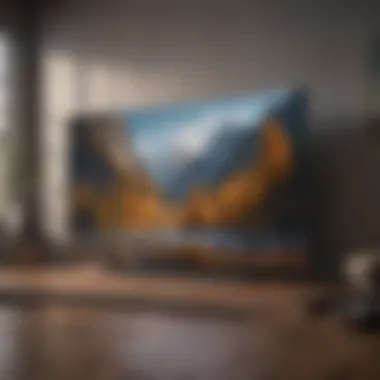

When you're wiping the screen, think about making circular motions. This technique is not just random; it serves several purposes. Circular wiping minimizes the risk of streaks and covers more area fluidly, allowing for a more thorough clean.
However, it’s essential to do this lightly and with care. The advantage of circular motions is in their technique—avoiding back-and-forth motions that can lead to streaking or uneven cleaning results. This method ensures that your screen is polished without gathering more debris.
In summation, following these steps provides a comprehensive guide to maintaining the pristine condition of your smart TV. Take care with each technique, and your smart TV will thank you with years of crisp, clear enjoyment.
Post-Cleaning Care
Once you’ve gone through the cleaning process, it might be tempting to simply put everything back as it was and resume your viewing marathon. However, post-cleaning care is crucial for preserving the integrity of your smart TV screen. This stage encompasses the final checks and adjustments to ensure that your efforts yield the best results. Neglecting this step can lead to issues that undermine your hard work.
Checking for Residue
One of the first things to do after cleaning is to carefully inspect the screen for residue. Sometimes, even the best cleaning solutions may leave behind a light film or streaks, especially if they weren't wiped properly. Here’s what you should keep an eye out for:
- Look at angles: Turn on the screen and change angles slightly while observing. This tactic often reveals smudges or streaks that are more visible at certain light angles.
- Use a flashlight: Shining a bright light across the screen can illuminate any remaining residue or dust particles, making it easier to spot imperfections.
- Gently touch the screen: If you detect a sticky or slippery feeling on the surface, it's a sure sign that there’s leftover cleaning solution. This should be dealt with before starting up the TV again, as residues might attract more dust or damage sensitive components.
A smooth, clear screen is essential for optimal viewing, so if any residue remains, lightly re-apply your microfiber cloth with just a hint of distilled water and wipe again with a gentle touch.
Reconnecting Power and Cables
Once you’ve ensured the screen is spotless, it’s time to reconnect power and cables. This step may seem straightforward, but it’s worth considering the following to get the best performance from your smart TV:
- Inspect your cables: Before plugging everything back in, take a moment to check the conditions of your cables. Look for signs of wear or fraying, which can lead to connectivity issues or even pose a fire risk. If you notice any damage, now is the right time to replace them.
- Organize the cables: Keep your entertainment area tidy by organizing those cables. Use cable ties or sleeves to keep everything neat and prevent tangling, which can lead to stress on connections.
- Secure connections: As you plug everything back in, ensure that each connection is secure. Loose cables can lead to inconsistent performance, unexpected disconnections, or even component failure.
Remember, a clean and well-functioning TV setup enhances your viewing experience. Take the extra time to handle these final steps properly, ensuring your device stays in great shape for years to come.
"Proper maintenance goes a long way in ensuring the longevity and quality of your devices. A few minutes of post-cleaning care can result in a significant improvement in performance."
By attending to these post-cleaning tasks vigilantly, you set a solid groundwork for maintaining your smart TV display over time.
Maintaining Optimal Screen Condition
Keeping your smart TV screen in top shape goes beyond just the occasional wipe-down. It's about enhancing your viewing experience while ensuring the longevity of your device. Smudges and dust can be an eyesore, potentially diminishing picture clarity. A well-maintained screen not only looks great but also functions optimally. When your screen sparkles, your favorite films and shows gain that extra punch.
Frequency of Cleaning
Factors Affecting Frequency
Several elements influence how often you should clean your smart TV screen. First up, the environment where the TV resides plays a pivotal role. Homes with pets or high traffic—think kids running about—tend to accumulate dust and fingerprints quickly. Secondly, screen location matters. If your TV hangs in a sunbeam or kitchen, grease from cooking can settle on it. A few tricks—like keeping a schedule based on these factors—can make a noticeable difference. By being aware of these conditions, you ensure that your screen is in prime condition and ready for action when you are.
Best Practices
When it comes to maintaining optimal screen condition, adopting best practices is key. Here, the golden rules include cleaning with a soft microfiber cloth and using distilled water. It can't be overstressed enough: just because it smells fresh doesn't mean it's right. Harsh chemicals can wreak havoc, leading to a dull or even damaged screen. Another godsend in this quest is knowing how much pressure to apply. Too much force can fuss up the pixels! With the right techniques, avoiding pitfalls becomes second nature.
Screen Protectors: Worth It?
Now for a question that walks the line between practicality and paranoia—are screen protectors worth it? Some might argue it’s just another layer to clean. However, they serve as a shield against scratches and dust. Investing in a good-quality screen protector can prolong the clarity and integrity of your display. It can be a hassle to wisely choose one, though. Not all protectors are made equal; you want one that doesn’t leave residue or glare. Weighing the benefits of added protection with potential sacrifice in aesthetics is crucial in making an informed decision.
"Cleaning your smart TV screen might seem trivial, but neglecting it can lead to a steep drop in viewing quality and even cost more in the long run!"
In summary, keeping your smart TV screen pristine isn't just beneficial; it’s necessary for an enhanced viewing experience. Attention to frequency and adept handling of cleaning practices ensures screens remain faultless for many binge-watching nights to come.
The End
In wrapping up this guide, it’s crucial to emphasize the importance of properly maintaining the clarity and longevity of your smart TV screen. Not only does regular cleaning enhance the viewing experience, but it also helps extend the life of the device. Protecting your investment should be at the forefront of every smart TV owner’s mind.
Recap of Key Points
To aid your memory, let's revisit our main takeaways:
- Understanding Screen Types: Recognize the difference between LED, OLED, LCD, and Plasma screens. Each type may require slightly different care methods.
- Cleaning Materials: Always opt for gentle solutions like distilled water or isopropyl alcohol, and avoid anything abrasive or harsh chemicals.
- Correct Technique: Employ soft microfiber cloths for cleaning to avoid scratches. Make sure to dust first before applying solutions.
- Post-Cleaning Care: After cleaning, check for any residue, and don't forget to reconnect your cables properly.
- Frequency of Cleaning: Be mindful of how often you clean based on factors like dust accumulation and usage, but avoid overdoing it.
The importance here is quite clear: every step matters to keep that image sharp and vibrant.
Final Thoughts on Screen Maintenance
Also, consider the use of screen protectors if you have kids or pets around, since they can help minimize the risk of permanent scratches or stains. Your smart TV is more than just a piece of technology; it’s a centerpiece of your living space that deserves dedicated care.
Arming yourself with knowledge about cleaning and maintenance can make a significant difference, ensuring that your smart TV remains a source of joy and entertainment for years to come.
"A little bit of care can go a long way in keeping your favorite screen shining clear."
By taking the time to apply these best practices, you not only enhance the quality of display but also make a smart investment in the longevity of your device.







