Ultimate Guide to Plasma Screen Cleaning Techniques
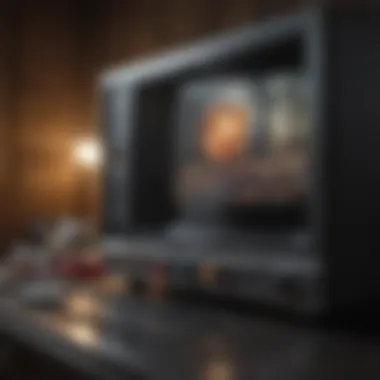

Intro
Cleaning a plasma screen requires a unique understanding of the technology and the materials involved. Many people own plasma screens but often overlook proper maintenance. Plasma screens provide vibrant colors and deep contrasts, but improper cleaning methods can lead to damage. Therefore, this guide aims to enlighten users about effective cleaning techniques, critical tools, and recommended solutions.
In this article, we will explore the following key aspects:
- The right tools and materials for cleaning plasma screens.
- Safe cleaning solutions and their applications.
- Step-by-step cleaning process to enhance screen clarity.
- Common mistakes to avoid when cleaning plasma screens.
Understanding how to care for your plasma screen not only enhances its longevity but also ensures that the visual experience remains top-notch. By applying the correct techniques, you maintain the device's performance, ultimately leading to better viewing enjoyment.
Understanding Plasma Screen Technology
Understanding plasma screen technology is crucial for anyone who owns or is considering purchasing a plasma screen. This knowledge not only informs better maintenance practices but also enhances the viewing experience. Plasma screens use a series of gas-filled cells that emit light when electrically charged. Thus, recognizing how these screens function is critical in ensuring they are maintained properly and last longer.
What is a Plasma Screen?
A plasma screen is a type of flat-panel display that utilizes small cells filled with gas to produce images. Each cell contains a mixture of neon and xenon gases. When an electric current passes through these gases, they emit ultraviolet light. This light then activates phosphor coatings within the cells, creating the visible colors we see on the screen. Plasma screens were popular for their vibrant colors and wide viewing angles, making them suitable for large displays, such as televisions.
How Plasma Screens Work
Plasma screens operate through a technology known as "plasma discharge." Each pixel is composed of individual sub-pixels—red, green, and blue. By controlling the intensity of the discharge in each cell, plasma screens can display a wide range of colors and brightness levels. These screens are capable of showing deep blacks and high contrast, making them ideal for watching movies or playing video games. The technology also allows for a larger screen size without losing image quality.
Common Issues with Plasma Screens
While plasma screens offer excellent performance, they do have some common issues. One prevalent problem is image retention, which can occur when static images are displayed for extended periods. This effect can cause a ghosting of images, detracting from the viewing experience.
Another issue is the potential for screen burn-in, which is more serious than image retention. Burn-in is permanent damage caused by prolonged display of the same content. Additionally, plasma screens are more sensitive to environmental factors, such as heat and humidity. Dust accumulation can also affect their performance, yellowing of the screen over time is a concern.
By understanding these aspects of plasma technology, users can take proactive steps in cleaning and maintaining their screens. This ensures optimal performance and longevity.
Importance of Cleaning Plasma Screens
Keeping plasma screens clean is vital for ensuring that they perform at their best. Unlike traditional LCD screens, plasma screens can be more affected by dust, dirt, and smudges, which can significantly impact display quality. A clean screen not only enhances visual clarity but also prolongs the lifespan of the device.
Impact of Dust and Dirt on Display Quality
Dust and dirt can obscure the vivid colors and sharp details plasma screens are known for. When particles accumulate on the screen surface, they scatter light. This scattering results in a dull and faded appearance, which is particularly noticeable when watching high-definition content.
Moreover, a dirty screen can cause eye strain. Viewers may squint or adjust their position to see images clearly. This discomfort can lead to fatigue during long viewing sessions.
A clean screen allows for more accurate color representation. The rich hues and contrasts of images can fully manifest, providing a much more enjoyable viewing experience. Regular cleaning, therefore, can transform how content is viewed, elevating the overall experience.
Preventing Screen Damage
Regular cleaning is essential not just for aesthetics but also for the physical condition of the screen. Dust and grime can cause small scratches over time, particularly when cleaning with the wrong materials. If left unchecked, these scratches can blur images and even lead to further screen damage, requiring costly repairs or replacements.
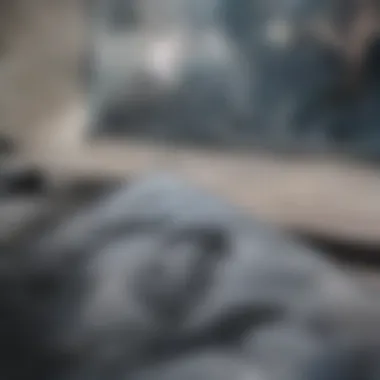

Using appropriate cleaning tools is crucial. Microfiber cloths, for instance, are soft and non-abrasive. They can lift dust and oil without scratching the screen's delicate surface. One should avoid paper towels or rough cloths, as they can create micro-abrasions that accumulate over time, further diminishing screen clarity.
In summary, the importance of keeping plasma screens clean cannot be overstated. Maintaining cleanliness enhances display quality and protects the investment made in high-quality technology. This proactive approach can save users from future expenses and ensure that they enjoy a pristine viewing experience.
Essential Tools for Cleaning
Cleaning a plasma screen is not a simple task. The tools you choose can significantly affect the cleaning process and overall screen maintenance. Using appropriate tools ensures you avoid damage while preserving the clarity of the display. Understanding these tools is essential for anyone who wants to maintain their plasma screens in optimal condition.
Microfiber Cloths
Microfiber cloths are a fundamental tool for cleaning plasma screens. They are soft, non-abrasive, and effective at trapping dust and dirt without scratching the screen's surface. Unlike paper towels or rough fabrics, microfiber cloths will not leave lint or scratches, which is crucial for maintaining the screen's integrity. The finer fibers make them highly absorbent, allowing for efficient cleaning with minimal effort.
It is advisable to choose high-quality microfiber cloths that are specifically designed for electronics. Low-quality options may not perform as well and can risk leaving residue behind. Consider having several cloths on hand for different areas and tasks.
Screen Cleaners and Solutions
Selecting the right screen cleaner is vital to ensure the longevity of your plasma screen. Not all cleaners are suitable for screens. Some contain ammonia, alcohol, or other harsh chemicals that can damage the protective coating and affect color accuracy.
When looking for screen cleaners, opt for those labeled as safe for plasma screens. These solutions are specifically formulated to remove smudges, fingerprints, and dirt without degrading the screen's surface. You can find these solutions in various forms, such as sprays or pre-moistened wipes. Always read labels and use recommendations for the best results.
Avoiding Harmful Materials
In the process of cleaning a plasma screen, it is crucial to avoid harmful materials. Common household items, such as window cleaners, vinegar, or paper towels, may not be suitable. Window cleaners often contain ammonia, while vinegar's acidic nature can etch surfaces over time.
Moreover, using paper towels can result in tiny scratches that accumulate over time, decreasing the screen's visual quality. Instead, stick to microfiber cloths and designated screen cleaning solutions. Reading the labels on products helps in making informed choices and preventing potential damage.
"Using the right tools for cleaning a plasma screen can significantly enhance its lifespan and maintain optimal picture quality."
Step-by-Step Cleaning Procedure
Cleaning a plasma screen requires careful consideration and an approch that follows a logical sequence. This ensures not only the best results but also the protection of the screen itself from damage. Each step, while seemingly simple, contributes significantly to the overall process. By adhering to a structured cleaning procedure, users can effectively maintain the visual integrity of their plasma screen. Doing it right will prevent dust, smudges and dirt from impairing the quality of images displayed.
Preparing the Environment
Before starting the cleaning process, it is crucial to prepare the environment where the plasma screen is located. Remove any obstacles near the screen. Clear surfaces around the screen to ensure you have adequate workspace. This reduces the risk of accidents. Also, it is advisable to perform cleaning in a well-lit area; good lighting helps see dirt and smudges more clearly. Ensure that there are no drafts or strong wind, as these can lead to more dust accumulating on the surface just after cleaning.
Powering Off the Screen
Turning off the plasma screen is an important step before cleaning. This not only ensures safety but also allows for a clearer view of the smudges and dirt on the screen. A powered-off screen cools down, which makes it less likely to cause damage from sudden temperature changes. Disconnecting the screen from the power source is an added safety measure. Wait for a few minutes after turning it off; this allows it to cool depending on how long it has been on.
Dusting the Screen Surface
After ensuring the screen is off, the next step involves dusting the screen surface. This should be done gently. Use a dry microfiber cloth to wipe the surface gently, avoiding any pressure that could damage the screen. Microfiber is soft and non-abrasive, making it an ideal material for this task. Start from the top and work your way down to prevent dust from settling on already cleaned areas. Pay special attention to corners and edges where dust tends to accumulate easily.
Applying Cleaner to the Cloth


It is crucial to apply cleaner to the cloth, not directly to the screen. This minimizes the risk of excessive moisture getting into the internal components of the plasma screen. Choose a cleaner specifically designed for screens, ensuring it is free from ammonia and harsh chemicals. Lightly mist the cleaner onto the microfiber cloth to avoid soaking it. A shampoo-like action can help activate the cleaner without leaving too much liquid on the surface.
Wiping the Screen
When wiping the screen, use a gentle, circular motion. This technique helps lift dirt and prevents streaks from forming. It is important to apply minimal pressure during this action to avoid damaging the pixels. Work systematically from the top to the bottom, ensuring that every part of the screen is covered. If needed, change to a clean section of the cloth to avoid spreading grime. Focus on areas that receive direct finger contact or that show noticeable fingerprints.
Drying the Screen
Once the screen has been wiped down, it is advisable to dry it off gently. This prevents moisture buildup that could lead to potential damage. Use a dry microfiber cloth and follow the same gentle, circular motion as before. This step ensures there are no remaining streaks or moisture that could affect the screen's clarity. Let the screen sit for a minute or two to ensure it's completely dry before turning it back on.
By following these detailed steps, the cleaning process can be effective, enhancing the lifespan and performance of a plasma screen, ultimately leading to a better viewing experience.
Maintenance Tips for Plasma Screens
Caring for your plasma screen requires more than just regular cleaning. Implementing effective maintenance strategies can significantly extend the lifespan of the device and enhance its performance. Proper maintenance involves understanding both the cleaning process and the environment in which your plasma screen operates. This section provides essential insights into establishing a routine that safeguards your investment and optimizes viewing experiences.
Regular Cleaning Schedule
Creating a regular cleaning schedule is crucial for the upkeep of plasma screens. Dust and smudges accumulate over time, impacting visibility and, ultimately, your enjoyment of the screen. Establishing a routine can lead to better outcomes than occasional, deep cleanings. Consider cleaning your plasma screen at least once every month.
- Weekly Dusting: A light dusting with a microfiber cloth can remove potential build-up and should be a part of your weekly routine. Without this, dirt can become stubborn and harder to clean.
- Monthly Deep Clean: A thorough cleaning using a proper cleaner is recommended once a month. This involves powering off the screen, applying cleaner to a microfiber cloth, and gently wiping the screen.
- Checking for Pet Hair: If you have pets, check for hair regularly. Pet hair can scratch the screen and create unclean appearances.
These practices will not only maintain the clarity of the screen but will also promote its durability. Regular maintenance ensures that you will not have to contend with significant problems later, such as stuck-on grime or coating that is hard to remove.
Optimal Viewing Environment
The environment where you place your plasma screen plays a significant role in maintaining its appearance and functionality. It is essential to consider several factors when determining the best environment for your device.
- Avoid Direct Sunlight: Positioning your screen away from direct sunlight will minimize glare and the likelihood of screen damage due to heat. Sunlight can fade colors and adversely affect the overall quality.
- Stable Temperature: Ensure that the room where your screen is located has a stable temperature. Extreme fluctuations can impact electronic components. Ideally, keep the room between 68 to 72 degrees Fahrenheit.
- Humidity Control: High humidity can lead to moisture build-up, which is detrimental for electronics. Aim for a humidity level between 30 to 50 percent.
- Distance from Ventilation: Avoid placing your plasma screen near vents or radiators. Exposure to hot air can damage internal parts over time.
By addressing these environmental factors, you can create a beneficial space for your plasma screen, ensuring optimal performance while also keeping it free from unnecessary wear and tear.
Maintaining your plasma screen is as much about its cleaning as it is about ensuring the right environment for its operation.
Troubleshooting Common Cleaning Issues
Cleaning a plasma screen is a delicate process. Even with the right tools and techniques, challenges can arise. Troubleshooting common cleaning issues is essential for maintaining your screen's quality. Recognizing these problems helps users effectively address them, ensuring the screen retains its clarity and longevity.
Streaks and Smudges
Streaking on a plasma screen often indicates improper cleaning technique or residual cleaner from a previous job. To avoid streaks, ensure that the cloth used is clean and, preferably, microfiber, as it is less abrasive. When applying cleaning solution, it is best to apply it directly to the cloth rather than the screen to prevent excess liquid seeping into the device.
To combat existing streaks and smudges, gently wipe the screen in circular motions, avoiding harsh scrubbing. If streaks persist, a second application of cleaner on the cloth may be necessary.
- Common causes of streaking:
- Tips to avoid streaks:
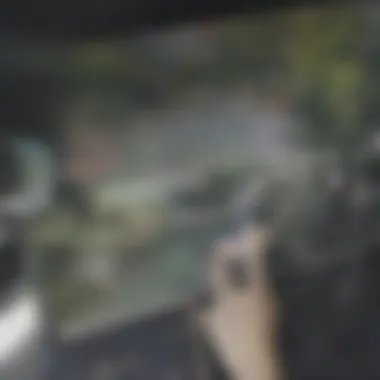

- Excess cleaning solution
- Use of wrong type of cloth
- Incorrect wiping motion
- Always use a microfiber cloth
- Clean the cloth regularly
- Wipe the screen gently
Persistent Dust Accumulation
Dust is a common enemy for plasma screens. Unlike LCD monitors, plasma screens can attract more dust due to static electricity. Persistent dust accumulation can cause a noticeable decrease in display quality. It's important to establish a regular cleaning routine and adhere to it to minimize this issue.
For issues of persistent dust, a more thorough cleaning may be required. Start by turning off the screen and using a dry microfiber cloth to remove surface dust. If it does not help, consider using a soft brush attachment on a vacuum cleaner to gently lift dust from around the screen.
Methods to reduce dust:
- Maintain the area around the screen clean
- Use air purifiers
- Regularly wash curtains and other fabrics
"Regular cleaning helps maintain the integrity of your plasma screen, ensuring the longevity of your investment."
Understanding these troubleshooting tips allows users to maintain their plasma screens effectively. Following these simple practices leads to a better viewing experience and enhances the screen's capability over time.
When to Seek Professional Help
Cleaning a plasma screen can be a delicate process. While many users feel confident in tackling this task on their own, there are instances when seeking professional help is advisable. Understanding when to let the experts handle the situation can save time and prevent further damage to your valuable equipment.
Indications of Damage
Recognizing the signs of damage is crucial. Not all issues can be resolved through routine cleaning. If you notice any of the following, it may be time to call for professional assistance:
- Screen Burn-In: This condition appears as persistent images or patterns that remain on the screen despite displaying other content. If you suspect burn-in, professional intervention is often necessary.
- Unresponsive Areas: A plasma screen may develop areas that do not respond to touch or remote control commands. This could indicate deeper electrical issues that require skilled technicians.
- Physical Damage: Cracks or visible dents on the screen surface compromise its integrity. Repairing physical damages should only be handled by experienced professionals.
- Electrical Issues: If the screen fails to power on or experiences flickering, these symptoms may signify underlying electrical faults. Professionals can perform the necessary diagnostics to determine the cause.
These indicators serve as warnings. Attempting to resolve significant issues without professional help can exacerbate the situation, leading to higher repair costs.
Professional Cleaning Services
Opting for professional cleaning services offers several advantages. Here are a few key benefits to consider:
- Expert Knowledge: Trained technicians are familiar with various types of plasma screens. They understand the nuances associated with different brands and models, ensuring safe handling.
- Specialized Equipment: Professionals utilize tools and cleaning solutions that are specifically designed for plasma screens. This ensures optimal cleaning without the risk of damage.
- Time-Saving: Depending on the severity of the issue, hiring professionals can significantly reduce the time spent troubleshooting and repairing.
- Warranty Protection: Many manufacturers specify that improper cleaning can void warranties. Professional services help maintain warranty validity, as they follow prescribed guidelines.
- Enhanced Lifespan: Regular professional maintenance can extend the life of your device. Technicians can identify potential problems early and address them before they escalate.
Closure
In this article, we have explored the methodical approach to cleaning plasma screens, which is paramount for maintaining their performance and longevity. Without proper cleaning techniques, plasma screens can suffer from diminished display quality and physical damage. Understanding how to clean these devices is essential for users who wish to preserve the clarity of their viewing experience.
Recap of Key Points
- Understanding Plasma Screens: Grasping the technology behind plasma screens helps in appreciating their care requirements.
- Importance of Cleaning: Regular cleaning prevents dust accumulation which can obstruct the screen’s visibility and lead to potential damage.
- Essential Tools: Utilizing microfiber cloths and appropriate screen cleaners protects the screen surface and enhances cleaning effectiveness.
- Step-by-Step Cleaning Procedure: Following a careful procedure ensures that screens are cleaned without causing harm. This involves preparing the environment, powering off the device, dusting the surface, applying cleaner to the cloth, wiping the screen, and drying it properly.
- Maintenance Tips: A regular cleaning schedule and setting an optimal viewing environment prolong the life of plasma screens.
- Troubleshooting: Knowing how to address common cleaning issues can assist in achieving a flawless screen.
- Professional Help: Recognizing when to engage professional services is crucial. Signs of damage should not be ignored.
Final Thoughts on Plasma Screen Care
Caring for plasma screens is not just about aesthetics; it directly impacts the user experience. By implementing the methods we discussed, owners can ensure that their screens not only function optimally but also serve them well over time. Thoughtful care translates into a better viewing experience and extends the device's lifespan significantly. Investing time in proper screen maintenance is an investment in quality entertainment.
"Maintaining your plasma screen is as critical as the experience it delivers."
Ultimately, adopting a mindful approach to cleaning and caring for plasma screens will yield considerable benefits.
For more information about plasma technology, visit Wikipedia or engage with discussions on Reddit.







