Ultimate Guide to Cleaning Your HDTV Screen
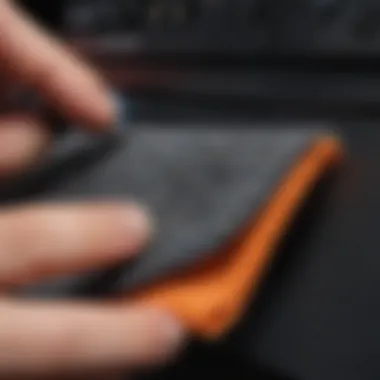

Intro
In today's world, high-definition televisions have become an integral part of our homes, captivating us with stunning visuals and immersive experiences. Keeping these screens clean not only enhances our enjoyment but also prolongs the life of our devices. Dust, fingerprints, and smudges can easily detract from the crystal-clear picture quality that we crave.
In this guide, we'll delve into the effective methods for cleaning your HDTV screen, equipping you with the knowledge to tackle common challenges while avoiding pitfalls that could damage your valuable equipment. By understanding the right tools and techniques, you'll be able to maintain that pristine, vivid display that makes your films and shows come alive.
Ensuring your HDTV stays clean doesn't just improve the viewing experience; it can also reflect a well-maintained living environment. As real estate enthusiasts, travel lovers, and interior design aficionados know, every detail matters in creating an inviting space. So, let's explore the best practices for cleaning your HDTV screen effectively.
Preface to HDTV Maintenance
Maintaining your HDTV isn't just about keeping it looking sharp; it’s about enhancing both its functionality and lifespan. Regular cleaning not only helps maintain picture quality but also ensures that your investment continues to perform at its best. A screen that’s caked in dust or smudged with fingerprints can dull the vibrant colors and clarity that modern screens are capable of delivering. Thus, consistent upkeep becomes an integral part of any viewing experience.
Importance of Regular Cleaning
The importance of regular cleaning often goes under the radar, overshadowed by routine maintenance for other appliances. Yet, it can extend the life of your screen. Dust and dirt, if not removed regularly, can become abrasive over time. Just think about it: would you let grime coat your favorite photo? No, you'd want it clean and clear. The same principle applies here, as clean surfaces facilitate optimal performance and keep your TV looking new.
Benefits of Regular Maintenance
- Improved Viewing Quality: A clean screen enhances colors and sharpness, allowing you to enjoy films and shows to their full potential.
- Prolonged Lifespan: Just like any other electronic device, regular cleaning can prevent damage. It helps your screen avoid over-heating, which is crucial for long-term durability.
- Health Considerations: Dust and allergens can accumulate on surfaces. Cleaning mitigates these concerns, especially important in homes with allergens or respiratory conditions.
Understanding Screen Technology
Knowing the different screen technologies—LCD, OLED, and LED—equips you with the knowledge necessary to care for your specific panel effectively. Each kind has unique characteristics that can affect how you clean and maintain your device.
vs. OLED vs. LED
Let’s breakdown some of those distinctions:
- LCD (Liquid Crystal Display): One of the oldest technologies still in use, LCD displays are known for their affordability. They're quite common and rely on backlighting. While they provide decent images, their contrast ratio can suffer, especially in brightly lit rooms.
- OLED (Organic Light Emitting Diode): OLED screens offer superior contrast because each pixel emits its own light. They are often lauded for their vibrant colors and deep blacks. That said, they can be more delicate and require gentler cleaning methods to avoid surface damage.
- LED (Light Emitting Diode): Often considered a subset of LCD, LED screens use LED technology for backlighting. They tend to be thinner and more energy-efficient. On the downside, they might not deliver the vibrant contrast of an OLED.
Knowing these traits can guide you in selecting appropriate cleaning methods. For instance, the more delicate OLED screens necessitate a softer touch compared to the more rugged LCD varieties.
How Screen Coatings Affect Care
Screen coatings play a pivotal role in maintaining the integrity of your HDTV. These are applied to reduce glare, enhance viewing angles, and add scratch resistance. However, this doesn't mean they are impervious to damage.
- Anti-Reflective Coatings: While these help reduce glare, they can also be sensitive to harsh chemicals or abrasive materials.
- Oleophobic Coatings: Designed to repel fingerprints, these make cleaning easier but can wear off over time with aggressive cleaning techniques.
Understanding these can help you choose the right cleaning materials and methods, avoiding harsh chemicals that could compromise these valuable coatings. Keeping them intact means spending less time dealing with smudges and maintaining that crystal-clear view.
In essence, grasping the nuances of HDTV maintenance—from technology types to the coatings used—will enable you to make prudent choices, resulting in an optimal viewing experience.
Gathering Necessary Supplies
Collecting the right supplies is essential for effective HDTV cleaning. Not only do you want to preserve your screen's integrity, but having the right tools ensures a thorough cleaning process. The burden of grime, dust, and fingerprints can detract from your viewing experience, so being well-prepared is half the battle.
Approved Cleaning Solutions
When it comes to cleaning solutions, it's crucial to stick to products specifically designed for screen care. Household cleaners, especially those containing ammonia or alcohol, can wreak havoc on sensitive screen coatings, risking damage. Hence, it’s wise to choose solutions that are safe for your specific screen type. Options like distilled water or sprays tagged as safe for electronics are generally good bets.
Additionally, there are commercial options available that come with clear labels denoting their use on HDTV screens. These solutions often include safe surfactants that help to lift dirt and grime without harming the display.
Choosing the Right Cloth
Microfiber Cloths Explained
Microfiber cloths often steal the show in the cleaning world. These cloths are made of incredibly fine synthetic fibers that reach into crevices and absorb dirt with relative ease. The beauty of microfiber lies in its gentle nature; unlike rough fabrics, it won’t scratch your delicate screen. The effectiveness comes from their ability to hold moisture and trap dust particles rather than spreading them around.
Key characteristics of microfiber cloths include:
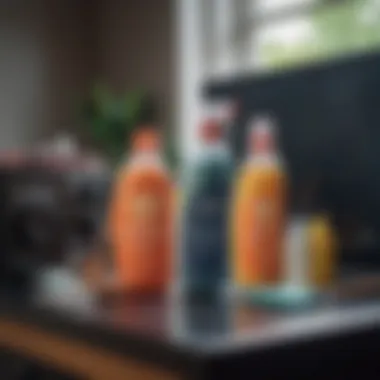

- Absorbency: They can hold up to seven times their weight in water.
- Non-abrasive: Ideal for delicate surfaces without scratching.
- Reusable: You can wash and reuse them multiple times, which is a plus for the environment and your pocket.
A unique feature of microfiber is its capability to lift oils and fingerprints without additional cleaning agents. This makes them a preferred choice for daily maintenance—a little wipe down can do wonders!
Avoiding Harmful Materials
When it comes to cloth materials, not all are created equal. Avoid any fabric that might have coarse textures or includes synthetic dyes. Rough fabrics can scratch your screen, translating into visible damage over time. It’s also wise to steer clear from paper towels. They often contain wood fibers which can leave behind tiny scratches or lint.
The crux of avoiding harmful materials is to choose those that won’t compromise your screen. Opting for non-toxic, gentle fabrics not only ensures the longevity of your HDTV but also maintains the overall aesthetics of your viewing experience. You wouldn’t want to ruin that pristine display with avoidable mistakes!
In summary, gathering the right supplies is fundamental in maintaining your HDTV’s clarity. Approved cleaning solutions and the right cloth make all the difference, ensuring your screen remains a joy to watch rather than a source of frustration.
Preparation Before Cleaning
Before jumping into cleaning your HDTV screen, a little preparation can go a long way. Taking the time to power down your device and allow it to cool not only preserves the screen but also enhances the effectiveness of your cleaning efforts.
Powering Down Your Device
First things first: power down your device completely. This small step is crucial for a couple of notable reasons. First, it minimizes any risk of electrical shock since some cleaning solutions might conduct electricity. Second, when the screen is off, you can see dust, fingerprints, and other blemishes more clearly.
- Safety First: Always unplug the set from the wall. Even a tiny amount of current can be jarring if you're inadvertently sure that the system is off.
- Highlighting Issues: With the screen black, you can see those pesky smudges and streaks that you may have missed while the screen was on. It’s like cleaning through a blank canvas; your imperfections show themselves clearer.
Allowing the Screen to Cool
After turning off your television, the next vital step is allowing it to cool down, especially if you've just finished a binge-watch marathon. Screens, especially those with LED technology, can get quite warm during use. The heat can change the structure of the display temporarily, making it more susceptible to damage when you wipe it down.
When you give your TV some time to cool, you reap a few benefits:
- Reduced Risk of Damage: A cooler surface resists scratches and minimizes the risk of streaks when you apply your cleaning solution.
- Better Cleaning Results: Most cleaning products work best on cooler surfaces. This means you might be able to lift those stubborn smudges more effectively.
To wrap it up, powering down and allowing your screen to cool is an essential pre-cleaning ritual. Not only does it ensures your safety, but it also optimizes your cleaning experience.
Step-by-Step Cleaning Process
Cleaning your HDTV screen might seem like a simple task, but it demands careful and thoughtful execution. This part of the guide emphasizes the need for a systematic approach to not just restore your screen's clarity but also to enhance its lifespan. Following a step-by-step process ensures that you touch every aspect of cleaning—removing dust, applying the right solutions, and using correct wiping techniques. When done right, regular cleaning prevents permanent damage and keeps your viewing experience crystal clear.
Dust Removal Techniques
Dust is the nemesis of clear viewing. Part lures dust into your home; heat, humidity, and environmental factors contribute. Regularly removing this dust is crucial because letting it accumulate can scratch the screen over time. A soft brush or a microfiber cloth can do wonders here. For those stubborn dust particles, a light vacuum with a specialized attachment can gently lift them away without harming the screen.
- Turn off the TV: Ensure your device is powered down, reducing static electricity and giving you clearer visibility of dirt.
- Use a microfiber cloth: Its fine fibers gather dust effectively without scratching your screen.
- Dust in a straight line: Move horizontally or vertically in linear motions to avoid swirling around the dust.
By sticking to these methods, you can keep your screen—and your viewing experience—clear.
Applying Cleaning Solutions
When it comes to cleaning solutions, it’s not a one-size-fits-all scenario. Using appropriate, manufacturer-recommended cleaning sprays can make a world of difference. Avoid household cleaners, as they may contain ammonia that can damage your screen's special coating.
- Dab, don't soak: Apply the solution to your cloth instead of spraying it directly onto the screen. This method prevents the liquid from dripping into the edges and causing internal damage.
- Even coverage: Gently spread the solution within a set area, ensuring it is evenly applied. Too much cleaner can create streaks, which can be just as distracting as dirt itself.
Understanding the right solutions is pivotal; improper ones could require a stain-removing process that’s more damaging.
Wiping the Screen
Once the cleaning solution is in place, the next phase is the actual wiping process. Here’s where technique comes into play. A gentle hand is vital in this stage. Any harsh movements can lead to scratches or blemishes, ruining the screen’s integrity.
Employing Gentle Circular Motions
Using gentle circular motions has become a staple cleaning method. This technique helps in an efficient distribution of the cleaning solution. By moving in circles, you cover more surface area and reduce the likelihood of streaking. The magic lies in the softness of your touch; being overly aggressive can lead to unintended harm.
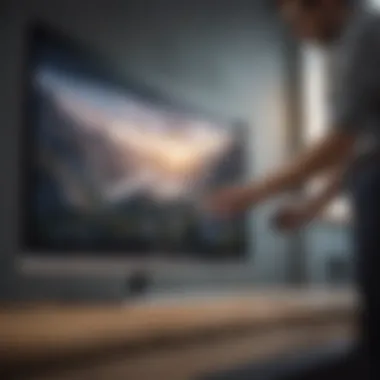

- Why it works: The circular motion gently works into the screen's surface while avoiding the build-up of cleaner in one spot. This uniformity is beneficial for maintaining clarity in your viewing experience.
- Key takeaway: Always maintain a light grip on the cloth and use just enough pressure to lift away particles without going overboard.
Managing Stubborn Stains
Every now and then, a stubborn stain can make its unwilling appearance on your TV screen. Whether it’s a smear left behind from a rogue snack or a fingerprint after an enthusiastic movie night, dealing with these stains takes a little finesse.
- Identifying the stain: Understanding the type and source of the stain can guide your cleaning solution application and removal process. Veering toward too much friction can turn a simple clean into a deeper mess.
- Use targeted approaches: Apply a slightly damp cloth for hard-to-remove spots and let it sit for a moment; this softens the gunk before wiping it away.
"Stains don’t just ruin the look; they can impair functionality. Always tackle them wisely."
In summary, by following these step-by-step cleaning processes, you can effectively maintain the visual quality and longevity of your HDTV screen. Emphasizing the right techniques, solutions, and methodologies will allow you to enjoy clearer pictures without having to worry about damaging your equipment.
Post-Cleaning Care
After giving your HDTV a good clean, it’s tempting to just switch it back on and resume whatever show you were binging. However, taking a moment for post-cleaning care can be just as important as the cleaning process itself. Ensuring that your screen maintenance isn't just a one-off chore can lead to longer-lasting quality and clearer visuals. This phase includes checking your work and tending to areas that often get overlooked but are crucial for the aesthetics and functionality of your television.
Inspecting for Residues
Once you've wiped down your screen, inspecting for any residues is essential. Even though you may think you’ve done an excellent job, it's easy to miss spots where cleaning solutions may have dried or left a streak. Look closely at the edges and corners, as these areas seem to attract grime and can reveal how effective your cleaning was. A quick check does more than ensure you have a spotless screen; it also prevents unwanted distractions during your viewing experience. Residue from cleaners could attract dust more easily, making your next cleaning much tougher than it should be.
Caring for Surrounding Areas
Cleaning the surrounding areas of your HDTV is another important aspect of maintaining your equipment. It includes the TV frame, the space it occupies, and even the tangles of cables that lurk in the background. A neat and tidy setup not only improves the look of your room but also enhances the performance of your devices.
Cleaning the Frame
When you focus on cleaning the frame, you're doing much more than just keeping things clean. Dust and dirt can accumulate here and potentially lead to scratches on the screen over time. Wiping the frame draws attention away from this often-neglected area, making your whole entertainment setup more appealing. Using a microfiber cloth is usually a great move, as it can pick up dust without scratching the surface. This approach keeps in mind that certain materials, like plastic and glass, have different sensitivities to cleaning products. Thus, avoiding ammonia-based cleaners is wise, as they can damage finishes. In essence, regular frame cleaning not only preserves the overall aesthetic of your setup but prolongs the life of your TV, leading to both value and visual appeal.
Addressing Cables and Connections
Cables and connections often go unnoticed, but they play a crucial role in your HDTV’s performance. Keeping these areas tidy helps in avoiding potential snags or breakage that could lead to signal loss or device failure. Dusting the connections can help keep everything running smoothly. A good practice is to gently wipe the cables with a damp cloth to remove dust.
Addressing this often ignored aspect maintains both functionality and appearance. From an aesthetic viewpoint, tangled cables can disrupt the sleek look of a home theater versus a neatly organized setup. No one wants to pick their way through a mess of cables when they can simply enjoy their movies. For this reason, basic cable management becomes a beneficial practice, providing easy access when it comes to disconnecting devices or making adjustments.
Common Mistakes to Avoid
Cleaning your HDTV screen may seem straightforward, yet there are several pitfalls that can turn a simple task into a recipe for disaster. Understanding what not to do is just as crucial as knowing the right methods. By highlighting common mistakes, you can safeguard your investment and ensure a crystal-clear viewing experience.
Using Incorrect Materials
This may be one of the most significant slip-ups. Many individuals often reach for paper towels or regular cloths, thinking they will do the job just as well as specialized options. However, this is a setup for disappointment – and potential damage.
Paper towels are often too abrasive and can scratch your screen. In the heat of the moment, it might feel like a harmless choice, but those fine scratches are often invisible until light hits the screen just right, turning your viewing experience into a pixelated mess.
Additionally, using cleaning agents that contain ammonia or alcohol is a no-go. These substances can degrade screen coatings that are designed to reduce glare or improve color quality. You might believe that a stronger cleaner will yield better results, but in reality, it's likelier to do more harm than good. When it comes to maintaining your HDTV, go for solutions specifically designed for screens. This could mean shopping for a reputable brand like Screen Mom or using a simple mix of distilled water and vinegar in a pinch.
Using the right materials is half the battle won. The incorrect choices can lead to a whole new set of problems.
Incorrect Cleaning Techniques
Now let's talk about how one actually goes about the cleaning. A common mistake in this arena is being too aggressive with your wiping. Pressing down too hard or using a back-and-forth motion is not recommended. The latter can lead to smudging instead of cleaning. Instead, remember the golden rule: light circular motions with minimal pressure.
Another critical element is the timing. People often jump straight into cleaning without allowing the screen to cool down after powering down the device. This can heat the surface and potentially cause damage to the delicate layers that make up your HDTV screen.
In terms of technique, applying the cleaning solution directly onto the screen is a risky move. Always spritz onto the cloth first, ensuring a more controlled application that avoids drips and excess solution pooling on the screen.
Finally, don’t overlook the details. After cleaning, inspect your screen for any residues. This step is often brushed aside but can drastically affect the visual quality of your display. A quick check post-cleaning can save you from frustration later on.
Takeaway Points


- Use specialized cleaning solutions, not household cleaners.
- Employ gentle and circular motions with your cloth.
- Always cool down the device before cleaning.
- Don't spray directly onto the screen.
- Final inspection for residues is a must.
Being aware of these common mistakes can save you from the heartache of degraded screen quality over time. With a bit of care and the right techniques, your HDTV will remain in peak condition for years to come.
When to Seek Professional Help
Cleaning an HDTV screen can feel like a straightforward task. Yet, there come moments when taking a DIY approach may not suffice or could even exacerbate the issue. Understanding when to call in the pros is essential for preserving your screen’s integrity and ensuring optimal performance. This section dives into the elements that warrant professional involvement, along with the benefits and considerations associated with it.
Signs of Damage
Recognizing the signs of damage is crucial. A well-maintained screen should deliver clear images without distortion or blemish. If you notice the following indications, it may be time to consult a professional:
- Persistent Dark Spots: These dark patches could indicate dead pixels or hardware failure. They don't simply wipe away.
- Flickering or Ghosting Images: If what you see on the screen seems to have a mind of its own, flickering could point to deeper issues like malfunctioning circuits.
- Cracks or Scratches: Obvious damage on the surface can often be ruled out through cleaning. If cracks or deep scratches are present, replacement may be necessary.
- Loss of Color Quality: If the colors bleed or appear washed out, it could mean that internal components need attention.
Ignoring these signs may lead to further deterioration, so keen observation plays a vital role in maintenance.
Remember: Even minor symptoms may signal bigger problems. Don’t hesitate to reach out to an expert to avoid deeper damage and ensure a long-lasting display.
Understanding Manufacturer Warranties
Warranties from manufacturers are often overlooked until a problem arises. It’s worth knowing what your warranty covers prior to scheduling a repair. Here are a few points to consider:
- What’s Covered: Most warranties cover defects in craftsmanship or parts. If your cleaning goes awry and damages your TV, warranties usually don’t cover this. Understand the fine print.
- Timeframe: Check how long you have before the warranty expires—many last for one or two years. If your screen shows signs of damage outside of this period, you may be on the hook for repairs.
- Authorized Service Centers: Using professional cleaners might be required by the warranty. Know who is authorized to service your device without voiding the warranty.
In the end, reading and understanding your warranty not only protects your investment but also gives you peace of mind.
When in doubt, it's wise to consult a professional. They will have the right tools and expertise to assess your situation more accurately than you can at home.
Maintaining Your HDTV Long-Term
Caring for your HDTV isn't just about the occasional cleaning; it’s about maintaining its overall health and aesthetic over extended periods. Keeping your screen in top shape can provide a better viewing experience, reduce the need for costly repairs, and extend the life of your device. Many people overlook long-term maintenance, assuming that regular cleaning is enough. In reality, there are numerous benefits to adopting a consistent care routine which ultimately boost the performance and visual quality of your television.
Establishing a Regular Cleaning Schedule
Consistency is key when it comes to maintaining your HDTV. Establishing a regular cleaning schedule helps to prevent the build-up of dust and grime that can not only affect image quality but also lead to potential damage over time. Here are some guidelines to help create a practical cleaning routine:
- Frequency: Aim to clean your HDTV once every couple of weeks for regular maintenance. If your home is particularly dusty or you have pets, you might want to bump it up to once a week.
- Calendar Reminder: Setting reminders on your phone or calendar can help keep you on track. Consider tying the cleaning tasks to specific days, such as a weekend ritual.
- Check the Surroundings: While cleaning the screen, take a moment to assess the conditions around your HDTV. Vacuum the floor and dust the shelves to reduce airborne particles.
Having a plan makes the task less of a chore and more a part of the ambiance you want to create in your living space.
Protecting Your Screen from Dust and Fingerprints
Preventative measures can significantly reduce the frequency and intensity of cleaning needed. Here are some top tips to help protect your screen:
- Utilize Screen Protectors: Installing a high-quality screen protector can act as a barrier against dust and fingerprints, making cleaning easier.
- Controlled Environment: Keep the room well-ventilated but dust-free. Using air purifiers can dramatically minimize particle build-up.
- Cover Up When Not in Use: Consider using a lightweight TV cover when the screen is not in use. This simple act can save you a lot of cleaning hassles down the line.
- Avoid Touching the Screen: Encourage family members to avoid touching the screen - even just to wipe a smudge. Educating everyone about the delicate nature of HDTV screens can help preserve its integrity.
By implementing these measures, you're not just cleaning your screen but also creating an environment that minimizes future maintenance efforts. As the old saying goes: "An ounce of prevention is worth a pound of cure." Make it a practice to be conscious of your screen's condition, and you'll see significant dividends in the long run.
Ending
In this concluding section, it's essential to reflect on the significance of maintaining your HDTV screen through proper cleaning practices. This article aims to equip you with knowledge and specific techniques that ensure your screen not only stays aesthetically pleasing but also operates at its optimal level. A clean screen contributes to a better viewing experience, enhances color accuracy, and extends the lifespan of your device, so it pays to treat it with care.
Final Thoughts on Screen Care
Understanding the nuances of screen care is crucial in today's tech-driven world. Gone are the days where we could ignore minor smudges or dust particles. Just as you'd wouldn't walk around with dirty glasses, a well-maintained screen can make all the difference. The simple acts of dusting your screen regularly, using the right cleaning solutions, and highlighting potential signs of wear can significantly elevate your viewing experience.
"Investing a little time in screen care today can save you headaches tomorrow."
Consider integrating these cleaning routines into your weekly agenda or whenever you notice a layer of grime. By enforcing good habits, you'll not only preserve the equipment but also ensure an uninterrupted viewing pleasure.
Recap of Best Practices
To wrap things up, let's summarize the key points from this guide:
- Avoid Abrasive Materials: Always use microfiber cloths to prevent scratching your screen.
- Use Approved Cleaning Solutions: Stick to manufacturer-recommended products or homemade solutions like a mix of distilled water and vinegar.
- Gentle Pressure Counts: Wipe in circular motions using a light hand; it’s not a race!
- Regular Maintenance: Establish a cleaning schedule, and stick to it. Weekly dusting can go a long way.
- Stay Aware of Surroundings: Dusty environments and children or pets can lead to more frequent cleanings.
By adhering to these best practices, you'll enjoy a clear and vibrant display while avoiding common errors that could lead to potential damage. As your screen remains crystal clear, you can focus fully on what matters most – enjoying your favorite movies and shows without any distractions.







