Comprehensive Guide to Cleaning Your Smart TV Screen
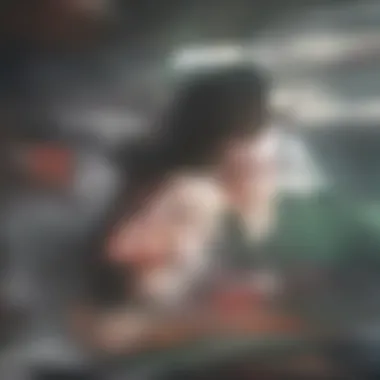

Intro
Keeping the screen of a smart TV clean is significant for a better viewing experience. Dust, fingerprints, and smudges can obscure image quality and distract from your favorite shows or movies. The process, however, requires careful consideration of the materials used and methods applied. In this guide, we will explore safe cleaning techniques, essential materials to have on hand, and common mistakes that should be avoided.
Maintaining your smart TV involves more than just aesthetics; it is also about preserving the functionality and clarity of the screen. This article caters to homeowners and lifestyle enthusiasts who desire vibrant visuals without risking damage to their equipment. As we outline the procedures and precautions necessary for cleaning, it will become apparent that a little effort can go a long way in enhancing your television experience.
Preface to Smart TV Maintenance
Maintaining a smart TV goes beyond just enjoying your favorite shows and movies. Proper care is essential for preserving the integrity of the device and enhancing the visual experience. A dirty screen can diminish picture quality. Grime and dust accumulate over time, leading to poor performance. Understanding smart TV maintenance is, therefore, a crucial aspect for any owner.
Importance of Screen Cleaning
Screen cleaning is a fundamental part of smart TV maintenance. It helps to ensure that the display offers optimal visibility. Regular cleaning prevents the buildup of dust and fingerprints which can distract from the viewing experience. Moreover, many screens have coatings that may degrade if not cared for properly. Thus, cleaning routines should incorporate the right techniques and solutions.
Besides enhancing visual clarity, cleaning the screen improves longevity. When dirt settles on the surface, it can cause scratches or permanent damage when users attempt to clean it improperly. Thus, taking the time to clean correctly can save owners from costly repairs or replacements down the line.
Common Concerns
When it comes to cleaning smart TV screens, several concerns often arise. One common issue is the fear of damaging the screen due to improper cleaning methods. Users might wonder about the safety of using certain chemicals or cloths. The wrong choice can lead to irreversible damage.
Another concern is whether to turn off the TV during cleaning. Many believe it is crucial to turn off the device to avoid any harm. Additionally, some owners may question how often they should engage in cleaning, unsure if they should adopt a monthly, bi-monthly, or seasonal approach. Understanding these factors can help guide proper maintenance practices for prolonged smart TV enjoyment.
"Regular maintenance extends the life of your smart TV and enhances your viewing experience."
Addressing these common concerns enables users to approach smart TV maintenance with confidence.
Understanding TV Screen Types
Understanding the various types of smart TV screens is crucial for proper maintenance and cleaning. Each screen type has unique characteristics, which determine the best cleaning practices to adopt. By recognizing these differences, the user can gather suitable materials and ensure the longevity of their device. Moreover, understanding your TV screen can prevent accidental damage, thereby preserving the quality of viewing experiences.
Screens
LCD, or Liquid Crystal Display screens, are often utilized in a variety of smart TVs. One significant attribute of LCD technology is its energy efficiency. The clarity of the image and ability to produce bright colors make it a popular choice. When cleaning LCD screens, it is essential to use a microfiber cloth to prevent scratches. Also, avoid using any ammonia-based cleaners, as they can damage the screen.
For optimal care, use a diluted solution of isopropyl alcohol or an LCD-safe cleaning product. Apply this solution to the cloth, never directly to the screen. Gentle wipes in a circular motion are preferable to minimize streaks.
OLED Screens
Organic Light Emitting Diode screens are noted for their exceptional color accuracy and contrast ratios. This technology allows each pixel to emit its own light, contributing to deep blacks and vivid colors. However, OLED screens require different handling when it comes to cleaning due to their delicate structure.
It is advised to avoid using any cleaning agents that contain alcohol, as these may harm the screen's protective coatings. Instead, simply use a dry microfiber cloth to remove dust and fingerprints. If a more thorough cleaning is needed, lightly dampen the cloth with distilled water. The goal is to keep the screen pristine without compromising its advanced technology.
LED Screens
LED screens, which are essentially a variation of LCD using light-emitting diodes, deliver brilliant luminosity and improved energy efficiency. Similar to LCDs, LED screens benefit from a gentle cleaning regime. Standard dusting with a microfiber cloth can often suffice.
When deeper cleaning is necessary, a similar approach is recommended as with LCDs. Use a small amount of water or a dedicated LCD cleaner on a cloth and wipe the screen gently without applying too much pressure.
Remember: Understanding the type of your smart TV screen is vital for effective and safe cleaning. Knowledge of these differences will enhance your ability to maintain your device's performance and visual quality without causing damage.
Essential Cleaning Tools and Materials


To properly clean a smart TV screen, having the right tools and materials is crucial. The materials you choose can impact not only the efficacy of the cleaning process but also the longevity of your device. Using appropriate cleaning tools prevents unintentional damage to the screen while ensuring a thorough clean. Thus, investing time in selecting effective cleaning supplies is a worthwhile effort for maintaining your smart TV's performance and appearance.
Microfiber Cloths
Microfiber cloths are essential for cleaning your smart TV screen. These cloths are made of tiny fibers that can trap dirt, dust, and smudges effectively without scratching the surface.
They have several advantages:
- Soft Texture: The softness ensures that the screen remains unscathed.
- High Absorbency: They can hold several times their weight in moisture, making them ideal for use with cleaning solutions.
- Gentle Cleaning: They do not leave lint or streaks behind.
When using a microfiber cloth, make sure it is dry and clean. If it gets dirty, wash it according to the manufacturer's instructions to maintain its effectiveness.
Cleaning Solutions
Choosing the right cleaning solution is vital in the care of your smart TV screen. Many conventional cleaners are not suitable as they may contain ammonia or other harsh chemicals that can cause damage to the screen coating.
Look for products specifically designed for electronics or screens. Alternatively, you can create your own safe solution by mixing equal parts of distilled water and vinegar. This natural solution is effective at removing grime without risking harm.
Distilled Water
Distilled water is an important component in cleaning your smart TV screen. Tap water may contain minerals and chemicals that can leave streaks or residues after cleaning. Distilled water is pure and will not lead to these issues.
Using distilled water in your cleaning solution enhances clarity and prevents further buildup on the screen. Always ensure you use distilled water instead of tap or bottled water for the best results.
Compressed Air
Compressed air can be a valuable tool in the maintenance of your smart TV. It is particularly effective in dislodging dust and debris from hard-to-reach areas, such as the vents and edges of the screen. It helps to keep the overall cleanliness of your device.
Use compressed air with care: hold the can upright to avoid releasing moisture on the screen. This method not only maintains aesthetic but also helps with cooling and performance that often rely on unobstructed airflow.
Step-by-Step Cleaning Process
Cleaning your smart TV screen properly involves a few crucial steps to ensure that you maintain its integrity and quality. This section provides a clear, sequential guide to cleaning. Following these steps minimizes the risk of damage and enhances your viewing experience. Proper cleaning can lead to better picture quality and a longer lifespan for your device.
Preparation
Before starting the cleaning process, adequate preparation is essential. Gather all necessary tools and materials to avoid interruptions. You will need a microfiber cloth, a safe cleaning solution, and distilled water. Microfiber cloths are designed to trap dust and reduce scratches, making them the best choice for screen cleaning. Be sure to use a solution that is safe for your TV type, as some solutions can damage special coatings.
Turning Off the TV
Turning off your smart TV is a critical first step. This not only ensures safety but also lets you see dust and smudges more easily on a dark screen. It is advisable to unplug the TV from the power source if possible. This precaution can prevent any accidental activation while you are cleaning. Additionally, letting the screen cool down can help avoid any heat-related issues during the cleaning process.
Dusting the Screen
Using a dry microfiber cloth, gently dust the screen before applying any solution. This will remove loose particles that could scratch the screen upon wiping. Make horizontal strokes, moving from one side of the screen to the other. Avoid using paper towels or tissues as they can leave lint on the surface. Make sure to be thorough around the edges of the frame as dust tends to accumulate there.
Applying the Cleaning Solution
When ready to clean, lightly moisten the cloth with the appropriate cleaning solution or a mixture of distilled water and vinegar in equal parts. Never apply the solution directly onto the screen, as this can cause liquid to seep into the device, potentially damaging internal components. Instead, ensure that the cloth is slightly damp but not soaking to prevent drips. This method allows for effective cleaning without risking harm to the TV.
Wiping the Screen
With the damp cloth, begin to wipe the screen gently. Use circular motions or vertical strokes, but avoid applying excessive pressure. Pay special attention to fingerprints and smudges. If needed, you can repeatedly dampen the cloth, but be cautious not to over-saturate it. This step is vital for maintaining clarity and preventing streaks.
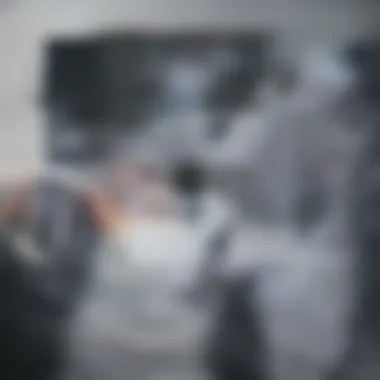

Drying and Finishing Touches
Once the screen is clean, allow it to air dry naturally. If any spots remain after cleaning, use a dry area of the microfiber cloth to buff them out gently. Avoid using heat sources like hairdryers as they can damage the screen. After the screen is dry, you may want to wipe down the TV frame and base with the dry microfiber cloth to complete the process. It leaves everything looking neat and well-maintained.
Regular cleaning maintains picture quality and enhances durability.
By following these steps methodically, you will ensure your smart TV screen appears pristine and functions optimally. It also fosters a better viewing experience, allowing for improved enjoyment of your television programs.
Best Practices for Smart TV Care
Maintaining a smart TV goes beyond just cleaning the screen. Following best practices ensures a longer lifespan and optimal performance. A smart TV is an investment. Proper care helps protect that investment. Additionally, understanding how to care for your TV can enhance your viewing experience. Smart TVs have complex technology that requires special attention. Regular maintenance can prevent problems in the future.
Frequency of Cleaning
Cleaning your smart TV screen should not be an afterthought. It is essential to establish a regular schedule for cleaning.
- Daily Dusting: Lightly dust the screen and surrounding areas every day. Use a microfiber cloth to avoid scratches.
- Wipe Down: Every two weeks, use a damp cloth to wipe the screen. This removes smudges and fingerprints.
- Deep Clean: Consider a thorough cleaning monthly. This includes cleaning the TV stand and checking cable connections.
This routine will keep your screen clear and your smart TV looking new. Additionally, it helps maintain display quality.
Choosing the Right Products
Choosing appropriate cleaning products is crucial. The right products can prevent damage to the delicate screen surface.
- Microfiber Cloths: Always use these for cleaning. They do not scratch and effectively trap dust.
- Gentle Solutions: Use solutions specifically designed for electronics. Avoid glass cleaners, as they often contain ammonia or alcohol, which can harm coatings.
- Natural Cleaners: Distilled water mixed with a little white vinegar can be helpful and safe for occasional use.
Recommendation: Always read labels and verify that the products are safe for your specific TV screen type.
By following these best practices, you not only improve the appearance of your smart TV but also extend its functionality. Regular care and the right products are key to an enjoyable viewing experience.
Common Mistakes to Avoid
Cleaning a smart TV screen may seem straightforward, but several common mistakes can compromise the effectiveness of your efforts and possibly damage the device. Understanding these pitfalls is crucial for maintaining the longevity and performance of your smart TV. This section highlights essential mistakes that need to be addressed and helps to ensure that your cleaning process is both safe and effective.
Using Harsh Chemicals
One of the gravest errors to commit when cleaning your smart TV screen is the use of harsh chemicals. Products like ammonia, bleach, or any abrasive cleaners can cause significant damage to the screen. These substances may strip away the protective coatings on the screen, leading to reduced image quality or even permanent damage. Moreover, they can leave residues that attract dust or cause smudging. Instead, opt for gentle cleaning solutions designed specifically for electronics. Using a specifically formulated cleaner ensures the safety of your device without compromising the screen's longevity.
Scrubbing Too Hard
Another mistake is applying too much pressure while wiping the screen. Many individuals think that aggressive cleaning will yield better results. It does not. Pressing hard can lead to scratches or other surface damage. The screens, especially those with delicate layers such as OLED, require gentle handling. A soft microfiber cloth should be sufficient to remove fingerprints and dust without exerting excessive force. It is essential to keep in mind that a light touch will do wonders in preserving the integrity of the screen.
Cleaning While the TV is On
Cleaning while the television is powered on is also a common oversight. This practice might seem harmless, but it can cause problems. The heat emitted from a working TV can change the temperature of the screen, making it react differently to cleaning products. Additionally, the screen may show smudges or reflections in the image, leading to oversight areas that need cleaning. To ensure a proper clean, always turn off the TV before engaging in the cleaning process. This will allow you to see the grime more clearly and avoid any potential harm from cleaning products reacting to heat.
Special Considerations for Smart TVs
Cleaning a smart TV involves specific elements that need attention to maintain both functionality and visual appeal. This section will address two fundamental components: screen coatings and touch screens. These considerations are crucial for homeowners and lifestyle enthusiasts who seek to preserve their investment and enhance their viewing experiences.
Screen Coatings
Modern smart TVs often come with specialized coatings. One common type is anti-reflective coating, which minimizes glare and improves visibility in bright rooms. Another coating is oleophobic, which repels fingerprints and smudges. Understanding these coatings is important because they influence how you clean the screen.


Using the wrong cleaning materials can damage these coatings. For instance, paper towels or rough fabrics can scratch the screen. Additionally, harsh chemical cleaners may break down the protective layers, leading to permanent impairment. It's essential to use soft microfiber cloths and gentle solutions designed for electronic devices. This will ensure that the benefit of the coating is preserved while effectively removing dirt and grime.
"Using the right cleaning method is vital for preserving screen technology and enhancing longevity."
Touch Screens
Touch screen smart TVs require extra care in cleaning compared to traditional ones. These screens are sensitive, often made from materials that can be easily scratched or damaged by improper cleaning techniques. Touch screens frequently collect oils and fingerprints, making regular cleaning necessary.
For touch screens, here are some recommendations:
- Always power off the TV before cleaning.
- Use a microfiber cloth lightly dampened with distilled water or a proper screen cleaner.
- Avoid directly spraying any liquids onto the screen. Instead, apply cleaner to the cloth first.
- Avoid using any abrasive materials or scrubbing too hard, as this can lead to unsightly scratches.
By acknowledging these special considerations, owners can maintain the performance and appearance of their smart TVs. This thoughtful approach to screen care enhances both the aesthetic and functional aspects, allowing for a superior viewing experience.
Maintaining Smart TV Performance
Maintaining the performance of your smart TV is essential for ensuring a high-quality viewing experience. Over time, various factors can affect performance, such as outdated software, incorrect picture settings, and poor maintenance habits. Addressing these elements can lead to improved image clarity, smoother operation, and ultimately a satisfying entertainment experience.
Calibration of Picture Settings
Calibrating picture settings is a key aspect of maintaining smart TV performance. Picture settings can greatly influence how visuals appear on the screen. If the settings are not optimal, colors may look washed out, contrast levels can be too harsh, or details may be lost in dark or bright scenes.
To calibrate your smart TV effectively:
- Access Settings Menu: Start by accessing your TV's settings menu. Look for the section labeled "Picture" or "Display".
- Choose Picture Mode: Many TVs come with preset modes such as "Standard", "Vivid", and "Cinema". Selecting the mode that resembles your viewing environment is important. For example, in a dimly lit room, "Cinema" mode may be more suitable.
- Adjust Brightness and Contrast: Both settings can significantly impact the output. Adjust brightness to ensure black levels are deep but not crushed. Set contrast to enhance details without losing highlights.
- Color and Sharpness Settings: Tweak the color saturation carefully. Too much saturation can lead to unnatural hues. Sharpness controls can help refine edges without introducing noise to the picture.
- Use Calibration Tools: For those who desire precision, consider using calibration tools or software designed to help with fine-tuning.
Regular calibration keeps both the picture quality and overall performance in check, enriching the viewing experience significantly.
Software Updates
Software updates play a crucial role in maintaining smart TV performance. Manufacturers release updates to improve functionality, fix bugs, add new features, and enhance security. Neglecting these updates can lead not only to performance degradation but also to security risks.
To manage software updates:
- Check for Updates Regularly: Go to the settings menu in your smart TV and look for a section labeled "Software Update". Here, you can check if you have the latest version.
- Automatic Updates: Many smart TVs have options for automatic updates. Activating this feature ensures you are always using the latest software version without manual checks.
- Backup Important Settings: Before performing updates, it's wise to backup your favorite settings and applications. Some updates can reset preferences.
- Read Update Notes: Before applying an update, read the details provided in the update notes. This allows you to understand what changes will occur and if any new features will be introduced.
Keeping your TV’s software up to date is not just about performance; it also enhances your viewing experience and ensures compatibility with the latest streaming services and content.
Regular maintenance of smart TV performance ensures enjoyment and longevity of your viewing device.
The End
The conclusion of this guide reinforces the significance of regular and proper cleaning of your smart TV screen. The clarity, brightness, and overall visual experience can be drastically improved with just a few simple steps. By maintaining a clean screen, users can enhance their enjoyment while watching movies, shows, or playing games. It ensures that the device remains in good condition and prolongs its lifespan.
Recap of Cleaning Steps
To summarize the cleaning process:\n
- Preparation: Gather your cleaning supplies.
- Turning Off the TV: Ensure the TV is off and cool.
- Dusting the Screen: Use a microfiber cloth to remove dust.
- Applying the Cleaning Solution: Apply a designated cleaning solution to the cloth, never directly on the screen.
- Wiping the Screen: Gently wipe the screen in circular motions.
- Drying and Finishing Touches: Dry the screen with a clean cloth, ensuring no streaks remain.
Following these steps regularly prevents accumulation of grime that can affect display quality.
Final Thoughts on Smart TV Care
Smart TV care goes beyond simply cleaning the screen. Users should also pay attention to other aspects of maintenance, such as updating software and calibrating picture settings to optimize performance. The health and efficiency of the TV can be impacted by how you care for it. Engaging with your device's capabilities can enhance the viewing experience. Regular maintenance fosters not only a cleaner screen but also a better overall system performance. Currently, many consumers overlook these details, but with proper care, your smart TV can serve you well for many years.
"A clean screen is just as essential as the technology behind it; maintaining your device is key to enjoying your favorite content fully."
By following the guide, smart TV owners can ensure that their viewing experience remains delightful, crisp, and enjoyable.







