Effective Techniques for Cleaning Your TV Screen


Intro
Television screens have become an integral part of our daily lives, serving as a source of entertainment, news, and relaxation. However, smudges and fingerprints can diminish this viewing experience. Keeping your device clean is essential not only for aesthetics but also for preserving the screen's functionality. This guide will explore effective methods to remove smudges from various types of television screens, discuss suitable cleaning materials, and provide step-by-step techniques to ensure a thorough clean. Preventive measures and routine maintenance will also be discussed to enhance your viewing experience.
By the end of this article, readers will have access to comprehensive strategies and practical solutions to maintain a pristine television screen.
Understanding Television Screen Smudges
Understanding the nature of television screen smudges is essential for anyone who values a clear and enjoyable viewing experience. Smudges are not only aesthetically displeasing but can have real effects on picture quality and screen longevity. This section outlines the various types of smudges you might encounter on your TV screen and how they can negatively impact your enjoyment.
Types of Smudges
Different types of smudges can accumulate on your TV screen over time, each with unique characteristics.
Fingerprints
Fingerprints are perhaps the most common type of smudge found on television screens. These marks are often caused by touching the screen, whether while adjusting settings or cleaning. Their key characteristic is the oily residue left on the screen, which can distort images. Fingerprints are a particularly annoying problem because they tend to be visible during bright scenes, which can lead to frustration for viewers. The unique feature of fingerprints is their ability to catch light, creating a distracting glare.
Dust and Dirt
Dust and dirt particles can gather on the surface of the screen, often unnoticed until they become a visible distraction. The key characteristic of dust and dirt is their fine particle size, which can create a haze over the screen, diminishing clarity. These substances frequently contribute to a dull viewing experience and can be easily removed with regular cleaning. An advantage of being aware of dust and dirt is that preventive measures, such as routine dusting, can greatly improve picture quality.
Grease Marks
Grease marks typically come from food or finger oils that transfer their residue onto the screen. The key characteristic of these smudges is their tendency to be stubborn, sometimes requiring specific cleaning solutions for complete removal. Grease marks can severely impact viewing experiences by blurring images and creating unsightly spots. Recognizing grease marks is essential to understanding necessary cleaning approaches, as they will not disappear with dry wiping alone.
Static Cling Residues
Static cling residues are less common but can still appear due to the buildup of static electricity, attracting dust and other particulates to the screen. The unique feature of static cling residues is their ability to create a film that can dull the brightness of the display. Although usually mild compared to other types of smudges, it can still contribute to a poor viewing experience if left unattended. Awareness of static cling helps in considering more effective cleaning materials and techniques.
Impact of Smudges on Viewing Experience
The presence of smudges on a television screen can have serious ramifications on the overall viewing experience. It's crucial to understand how the effects manifest to appreciate the necessity of regular maintenance.
Reduced Picture Quality
Reduced picture quality can occur when smudges obstruct the clarity of the image. When any mark, whether it be a fingerprint or dust, settles on the screen, it compromises the quality of the display. The key characteristic here is that even minor disturbances can lead to noticeable differences in how colors and contrasts are perceived. The result can be an overall diminished experience, which ultimately defeats the purpose of owning a high-quality television.
Potential Screen Damage
Some cleaning methods used to remove smudges, such as abrasive cloths or harsh chemicals, can lead to potential screen damage. The key characteristic of screen damage is that it may not be immediately apparent, revealing itself only after repeated cleaning efforts. Understanding this risk contributes to a more careful approach to maintenance, as certain cleaning method may alter or scratch screen surfaces.
Distraction during Use
Distractions caused by visible smudges during your favorite show can lead to a frustrating viewing experience. The key characteristic of these distractions is their capacity to draw attention away from the content being viewed. Smudges can disrupt focus and reduce immersion, highlighting the need for a clean screen to maintain engagement with the material being presented.
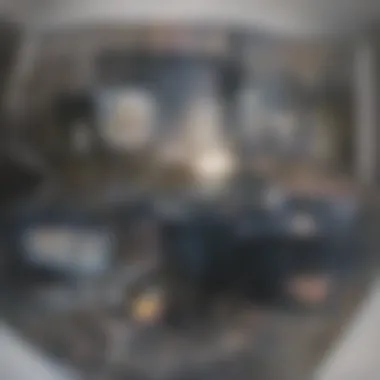
"A clean screen enhances the overall entertainment experience; viewing becomes a source of joy rather than irritation."
In summary, recognizing various types of smudges and their impact on viewing experience is fundamental for preserve both screen clarity and satisfaction.
Essential Cleaning Materials
Cleaning a television screen requires the right materials to achieve a streak-free finish without damaging the screen. In this section, we explore the tools needed to effectively remove smudges. Using the correct cleaning materials is critical for maintaining screen longevity and performance.
Microfiber Cloths
Benefits of Microfiber
Microfiber cloths are specially designed for cleaning. They consist of tiny fibers that trap dust and grime. One important aspect is that microfiber is non-abrasive, meaning it will not scratch the delicate surface of your TV screen. This characteristic makes microfiber cloths a popular choice in households. They absorb moisture and oils well and can clean effectively without any chemical cleaners. Moreover, their ability to lift dirt without pushing it around contributes significantly to a clear viewing experience.
Replacement Guidelines
As useful as microfiber cloths are, they do wear out. Pay attention to how they function. If you notice that your cloth no longer picks up dirt or leaves streaks behind, it might be time for a replacement. A good guideline is to replace your microfiber cloths every three to six months, depending on usage. Additionally, always wash them according to instructions; avoiding fabric softeners is key, as they can reduce absorbency.
Cleaning Solutions
Store-bought Options
Commercial cleaning solutions offer a quick fix for cleaning TVs. They typically are formulated to safely cleanse screens without causing damage. Look for brands specifically marketed for electronic screens. The convenience of store-bought options is appealing to many. However, keep in mind that some might have harsh chemicals that can harm sensitive screens if not used properly. Always read labels carefully before purchasing.
DIY Solutions
If you prefer a more personalized approach, DIY cleaning solutions offer flexibility. A simple mix of distilled water and white vinegar in equal parts can work wonders. Another option is using distilled water alone. These solutions are gentle and effective. Monitoring how your screens react to solutions is important since some mixes may not be effective for all types of screens.
Water-based Cleaners
Water-based cleaners are another effective choice. They combine purity with efficacy. These products are generally safe and minimize the risk of damage. Like with all solutions, read instructions carefully and use them as directed. The significant benefit of water-based cleaners is that they are less likely to leave streaks.
"Choosing the right cleaning materials is crucial for preserving your TV's screen integrity."
Maintaining a clean TV doesn't just enhance your viewing; it prolongs the life of your device. Selecting the proper cleaning materials sets the foundation for the care of your television.
Step-by-Step Cleaning Process
The process of cleaning a television screen is both an art and a science. It involves careful consideration and execution to ensure the screen remains undamaged while effectively removing unsightly smudges. Performing a systematic cleaning process helps maintain picture quality and prolong the life of the device. Adhering to established cleaning methods reduces the risk of scratches or damage. This section will detail essential aspects of the cleaning process, focusing on preparation, technique, and finishing touches.
Preparation
Unplugging the Television
Unplugging the television is a fundamental step before beginning any cleaning efforts. This practice serves two primary purposes: safety and efficiency. By disconnecting power, it minimizes any risk of electrical shock or damage to the television. It also allows for a clearer view of the screen while cleaning, as the absence of light enhances visibility of smudges and marks. Additionally, a cooled down screen prevents any heat-related damage that might occur if cleaning solutions are applied. The simplicity of this action makes it a necessary component of a careful cleaning regimen.
Gathering Materials


Gathering the appropriate materials is essential for effective cleaning. The right tools can make a significant difference in the outcome. Key items include a microfiber cloth, which is lint-free and specifically designed for delicate surfaces, and approved cleaning solutions. Having everything at hand minimizes interruptions while cleaning, allowing for a smoother process. A well-organized cleaning space contributes positively to the outcome, making this step crucial for success. The distinctive feature of assembling proper materials is that it can prevent any potential damage, ensuring that the cleaning process is both safe and effective.
Cleaning Technique
Dry Wiping Method
The dry wiping method is often the first line of defense against common smudges. This technique involves the use of a clean microfiber cloth to gently wipe the screen. It is effective in removing light dust and fingerprints without the need for a liquid solution. One of its key characteristics is that it minimizes the chance of liquid seeping into the electronics of the TV. However, this method may not completely eliminate all stains, particularly more stubborn grease marks. Therefore, while beneficial, it should be considered only a preliminary step in the cleaning process.
Applying Cleaning Solution
Applying a suitable cleaning solution is critical when dealing with more persistent smudges. Spray or simply apply the solution onto the cloth, not directly onto the screen, to control the amount used. This technique is advantageous because it effectively breaks down stubborn residues without risking damage. Effective cleaning solutions are formulated for TV screens, which offers reassurance regarding their safety. Nonetheless, one should always test the solution on a small area first to ensure there is no adverse reaction. This cautious approach balances thorough cleaning with screen longevity.
Using Circular Motions
Using circular motions during the cleaning process is recommended to minimize streaks and distribute pressure evenly. This technique allows for more effective cleaning, especially when addressing grease marks and dirt buildup. The circular motion prevents concentrated pressure in one area, which might lead to scratches. It complements both the dry and wet wiping methods, enhancing their effectiveness. However, it requires a gentle touch to avoid pressing too hard and risking the integrity of the screen. This method promotes a thorough clean without compromising safety.
Drying and Finishing Touches
Inspecting for Residue
Inspecting the screen for residue post-cleaning is an important final step. This ensures that all cleaning agents and impurities have been completely removed. Residual cleaning solution can impact the performance of the screen, potentially causing long-term damage. By taking the time to verify, users can ensure the screen is in optimal condition for viewing. This characteristic of thorough checks enhances the overall cleaning process, ensuring success.
Safe Reconnection
Once the cleaning process is complete, safe reconnection is necessary. Wait until the screen is completely dry before plugging the television back in. This practice prevents any risk of electrical issues and ensures the safety of both the device and its user. Proper reconnection signifies the successful completion of the cleaning process, allowing for a clear and pristine viewing experience. It also emphasizes the importance of patience and careful consideration during the entire cleaning routine.
Preventive Measures to Avoid Smudges
Preventive measures serve as the foundation for maintaining a clean and clear television screen. Taking the right steps before smudges appear can save you both time and effort in cleaning later. A proactive approach not only enhances the viewing experience but also extends the lifespan of your screen.
Routine Maintenance
Routine maintenance is essential in preventing the buildup of smudges. Establishing a regular cleaning schedule helps keep your television looking its best.
Regular Dusting
Regular dusting removes dust that settles on the screen over time. This simple task can significantly improve picture clarity and overall appearance. Key characteristics of regular dusting include its ease of execution and minimal time investment. Regular dusting keeps your screen free from particles that can scratch it during subsequent cleaning processes. Importantly, using a dry microfiber cloth effectively captures dust without spreading it around. However, neglecting regular dusting can lead to an accumulation that requires more intensive cleaning efforts later.
Sparkling with the Correct Materials
Selecting the right sparkling materials also plays a crucial role in screen maintenance. It is important to use non-abrasive cleaners designed specifically for televisions. These solutions, often water-based, ensure your screen stays pristine without causing damage. Unique features include their ability to eliminate smudges without leaving harmful residues. Proper cleaning materials enhance the overall cleaning experience, leading to better results. However, some store-bought options may contain alcohol, which could harm sensitive screens, so one must be cautious when choosing.
Strategic Placement of TV
The strategic placement of your television can also help minimize smudges. An informed setup reduces exposure to dust and potential contact from people or pets.

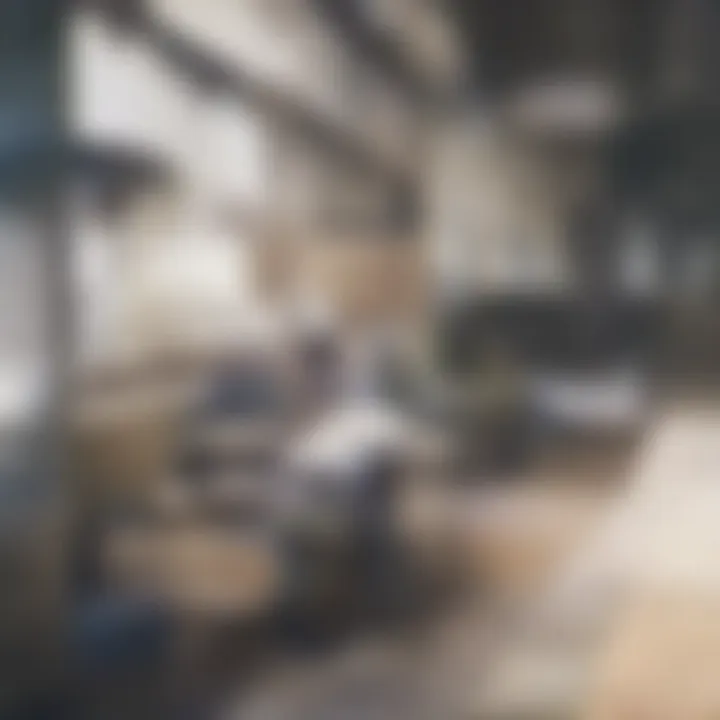
Avoiding High-Traffic Areas
Avoiding high-traffic areas can significantly impact the number of smudges on your screen. When televisions are placed in locations with heavy foot traffic, they are more likely to attract fingerprints and dirt. The primary benefit of this placement strategy is the decreased likelihood of unintentional contact. As a unique feature, it keeps your viewing area looking organized and tailored. However, it is crucial to find a balance, as avoiding all contact may lead to less ideal viewing angles or reduced accessibility.
Location Considerations for Children and Pets
Location considerations for children and pets are vital when setting up your television. Choosing a spot that is out of reach can prevent accidental smudges caused by tiny hands or curious pets. This approach offers peace of mind, protecting both your television and anything nearby from spills or mishaps. One major advantage of this strategy is the reduced wear on your screen, as it minimizes opportunities for damage. On the downside, a carefully selected location might not always align with the room's best viewing angles, which can affect the overall experience.
Addressing Common Mistakes
Understanding the importance of addressing common mistakes is crucial for anyone looking to maintain their television screen. Numerous individuals inadvertently use improper cleaning products or incorrect techniques, which can lead to undesirable effects, including irreversible damage to the display. This section highlights the potential pitfalls related to cleaner selection and application methods, offering valuable insights to enhance your cleaning routine.
Using Improper Cleaning Products
Alcohol-based Solutions
Alcohol-based solutions are often seen as effective cleaning agents due to their ability to evaporate quickly and dissolve oils. However, their use on television screens can be detrimental. Most screens have a special coating that can wear away when alcohol is applied. This results in dull spots or scratches over time. While these products may promise effective cleaning, they compromise the long-term integrity of your screen. This is a significant downside when considering regular maintenance of your investment.
Abrasive Cloths
Abrasive cloths are another common mistake in cleaning practices. These cloths are typically made from materials that can damage the delicate surface of your TV screen. They are known for their rough texture, which can leave scratches or other marks on sensitive displays. Users often overlook the potential damage and choose these cloths for their convenience. This choice can lead to an array of unsightly marks that detract from viewing quality. It is imperative to opt for safe, soft materials like microfiber instead.
Incorrect Wiping Techniques
Excessive Pressure
Excessive pressure during the wiping process can cause significant damage to the screen. Many individuals believe that scrubbing harder will yield a cleaner surface. However, applying too much pressure can lead to cracking, especially with LCD or OLED screens. This mistake often stems from the desire for a spotless display. A gentle approach is necessary to ensure not only cleanliness but also the longevity of the screen. Smaller, more controlled movements can effectively remove smudges without causing harm.
Horizontal Movements
Using horizontal movements while cleaning may seem straightforward but is often ineffective for removing smudges. This technique can lead to streaks across the screen, making it challenging to achieve a clear view. Vertical or circular motions are recommended as they help distribute cleaning solutions evenly and minimize the risk of streaks. The choice of movement impacts not only the cleanliness but also the overall appearance of the screen after cleaning.
In summary, addressing the common mistakes in TV screen maintenance is essential for preserving screen integrity. Using appropriate products and techniques ensures a clearer, more enjoyable viewing experience.
Finale
In this article, we have thoroughly examined effective strategies for removing smudges from television screens, emphasizing the significance of adopting best practices in cleaning techniques and routine maintenance. It is vital to recognize that a well-maintained television not only enhances viewing pleasure but also prolongs the lifespan of the device. Regular cleaning mitigates the chances of potential screen damage and improves overall picture quality.
Summary of Best Practices
To recap, here are the key practices discussed:
- Use the right materials: Ensure you use microfiber cloths and appropriate cleaning solutions to avoid damaging your screen.
- Follow the step-by-step cleaning techniques: Always unplug your TV, gently clean using circular motions, and finalize your process with proper drying.
- Avoid common mistakes: Never use abrasive materials or excessive pressure when cleaning to prevent scratches.
- Implement preventive measures: Regular maintenance, including dusting and strategic television placement, can minimize the occurrence of smudges.
By adhering to these recommendations, users can maintain their TV in pristine condition, ensuring a clear and enjoyable viewing experience, demonstrating respect for both the technology and its function in daily life.
Encouraging Regular Maintenance Routine
Establishing a regular maintenance routine is paramount. Just as one would not neglect other valuable household items, televisions also require care. A consistent cleaning schedule will help mitigate buildup of dust, fingerprints, and grease.
Consider integrating a cleaning day once every few weeks. During this time, ensure you:
- Dust the entire unit, including remotes and accessories.
- Inspect for any signs of wear or damage.
- Clean the screen using the techniques outlined in this guide.







