Effective Cleaning Techniques for Flat Screen Devices
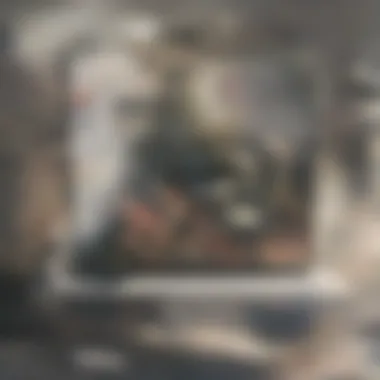

Intro
Maintaining flat screen devices like televisions and computer monitors is essential for preserving their performance and longevity. These screens are often an integral part of our lives, providing entertainment and productivity. Regular cleaning not only enhances the visual clarity but also prevents potential damage caused by dust, fingerprints, and smudges.
Utilizing the right tools and following best practices will be discussed in detail. Careful attention is given to the precautions necessary to avoid common mistakes that might impair the functionality of your screen. The goal is to equip you with practical knowledge that ensures your flat screen devices remain in optimal condition.
The information presented here serves both casual viewers and dedicated enthusiasts alike, aiming to engage a variety of readers interested in caring for their technology.
Understanding Flat Screen Technology
Understanding flat screen technology is essential for achieving effective cleaning and maintenance. Different types of flat screens function according to distinct principles. Thus, knowing the specifics of each technology can help tailor cleaning processes and materials appropriately. By being informed, users can better protect their investments and enhance their viewing experiences.
The Variety of Flat Screen Displays
Liquid Crystal Display, or LCD, uses liquid crystals to create images. The main appeal of LCDs lies in their ability to deliver vibrant colors and sharp images, making them a popular choice among consumers. They are generally lighter and thinner compared to older CRT screens, which adds to their convenience in various environments, be it homes or offices. However, one should be cautious while cleaning LCD screens. They are more prone to scratches due to their surface coatings. Using inappropriate cleaning materials can create permanent damage.
LED
Light Emitting Diode technology is a variation of LCD. The key characteristic of LED is its energy efficiency and brighter image quality when compared to standard LCDs. With an LED display, users can experience deeper blacks and improved contrast ratios. This technology can lead to a better visual experience, particularly in low-light settings. However, the nature of LED screens means that improper cleaning can lead to damage of the film coating on the surface. Proper cleaning methods are crucial to maintain their longevity and performance.
OLED
Organic Light Emitting Diode represents one of the most advanced screen technologies today. The unique feature of OLED displays is that they emit light independently, eliminating the need for backlighting. This characteristic allows for thinner screens, producing richer colors and incredible brightness levels. However, this technology comes with its vulnerabilities. For instance, OLED screens may suffer from screen burn-in. Users must approach cleaning with care, as even minor abrasions can lead to visual imperfections.
Common Issues with Flat Screens
Dust Accumulation
Dust accumulation is a constant challenge for flat screen devices. Dust particles can dull the display's brightness and affect image quality over time. Since flat screens often attract more dust than their older counterparts, regular cleaning is vital. Dust not only reduces the visual experience but can also interfere with the device's cooling systems, potentially leading to overheating issues. Steps must be taken to clean the screens thoroughly while avoiding static buildup that dust can create.
Smudges and Fingerprints
Smudges and fingerprints are inevitable, especially in homes with children or in high-traffic areas. Typically, screens encounter oils from fingers which can degrade visual clarity. More than just a cosmetic issue, smudges can lead to a hindrance when watching content, making it crucial to remove them efficiently. Effective cleaning techniques paired with the right tools will help prevent streaks and wrecks, ensuring a clearer viewing experience.
Screen Burn-in
Screen burn-in occurs when static images remain displayed for extended periods, causing ghostly impressions. This problem is particularly prevalent in OLED screens, but can also affect other types. Burn-in can significantly reduce the screen's visual performance. Understanding how to clean and maintain the screen can prevent this issue from worsening. Regular screen cycling and frequent usage of varied content can mitigate the potential for burn-in, making careful cleaning practices even more essential.
The Importance of Proper Cleaning
Proper cleaning of flat screen devices is crucial for both maintaining functionality and ensuring longevity. It is easy to overlook the need for regular maintenance, yet neglecting it can lead to several problems. As flat screens are used for various purposes—watching TV, gaming, or working—they develop grime and dust that can affect visual clarity. Understanding the significance of a methodical cleaning routine will aid in preserving the quality and performance of these devices.
Why Cleaning is Essential
Enhancing Image Quality
Maintaining the cleanliness of a flat screen significantly contributes to enhancing image quality. Dust and fingerprints create obstructions that can distort images and affect sharpness. Therefore, regular cleaning improves brightness and color accuracy, resulting in a superior viewing experience. A clean screen allows users to fully appreciate the display technology, making it more enjoyable to watch films or play video games.
Extending Device Lifespan


Regular cleaning is not just about aesthetics; it also affects the lifespan of the device. Dust buildup can lead to overheating by blocking ventilation. When devices overheat, their circuits can suffer damage, leading to reduced functionality over time. Keeping the screen and its components clean will help ensure they operate efficiently, thus extending the device's overall life. Investing time into maintenance can significantly reduce the need for replacements or repairs.
Health Considerations
Health considerations should not be overlooked. Flat screen devices can harbor germs and allergens if not maintained properly. Regular cleaning will help to minimize exposure to harmful bacteria, which can be particularly important in shared spaces or households with children. A clean screen contributes to a healthier environment and can promote better hygiene practices among users.
Risks of Improper Cleaning
Scratching the Screen
Improper cleaning techniques, such as using rough materials or excessive pressure, can result in scratching the screen. These scratches not only detract from the visual appeal but can also impair functionality. It is essential to use appropriate cleaning tools to avoid damage. Scratched screens can lead to costly repairs, making it vital to adopt gentle cleaning methods.
Damage from Chemicals
Many household cleaners contain harsh chemicals that can damage the screen's coating. Chemical reactions may lead to discoloration or etching, which can be irreversible. Therefore, it is critical to select cleaning solutions specifically designed for electronic screens. Understanding the potential risks of using unapproved substances can save much trouble in the future.
Void Warranty Issues
Using improper cleaning methods or products can sometimes void the warranty of the device. Manufacturers often specify cleaning recommendations to protect the device from damage. Ignoring these instructions might result in significant repair costs, as the manufacturer may refuse to cover damages caused by improper maintenance. Being aware of warranty conditions is important when cleaning flat screen devices.
Choosing the Right Cleaning Materials
Selecting the appropriate cleaning materials is a critical step in ensuring the longevity and performance of flat screen devices. The wrong products or methods can damage screens, leading to costly repairs or replacements. Choosing the right cleaning solutions and cloths is essential for maintaining clarity and function in LCD, LED, or OLED displays. This section will cover the types of solutions and cloths available, the rationale for selecting each, and the inherent trade-offs of various options.
Cleaning Solutions
Commercial Screen Cleaners
Commercial screen cleaners are specifically formulated to clean the surfaces of electronic displays without causing damage. They usually contain anti-static properties, which help repel dust and reduce future smudging. Their ease of use and effectiveness make them a popular choice among many users. However, it's important to choose a product that is free from harmful solvents or chemicals, as these can degrade the screen's coating over time. In summary, while pricey, they offer a blend of safety and efficacy that is hard to beat.
DIY Solutions
DIY solutions, such as mixtures of distilled water and isopropyl alcohol, have gained traction for those looking to save money or avoid commercial products. By mixing simple household items, users create effective cleaners that are gentle on screens. The major advantage is accessibility since most households likely have the key ingredients on hand. However, preparing these solutions requires some trial-and-error to find the right proportions that clean effectively without harming the screen. Caution is advised with the alcohol concentration; too high may damage coatings.
Water and Vinegar Mix
A water and vinegar mix is another popular DIY option. It combines simplicity and natural cleaning properties. Vinegar acts as a gentle detergent, while water dilutes acidity, making the mixture safe for screens. This solution is particularly beneficial for those wary of using chemicals and prefer environmentally-friendly methods. Nonetheless, the slight vinegar smell can be off-putting for some, and users should ensure that no excess liquid seeps into the device's edges.
Cleaning Cloths
Microfiber Cloths
Microfiber cloths are often considered the gold standard for cleaning flat screens. The fibers are incredibly fine and can pick up dust and smudges without leaving scratches. Their softness and non-abrasive nature make them a preferred choice for many. They also tend to be reusable, saving on disposal costs. Some drawbacks include the necessity of regular washing to maintain cleanliness and their potential to harbor bacteria if not cleaned often.
Avoiding Paper Towels
Using paper towels for cleaning screens is widely discouraged. Though they may seem convenient, they often contain fibers that can scratch the display. Additionally, the alkaline nature can cause chemical reactions leading to surface degradation. The risk of leaving behind lint or residue further diminishes their effectiveness. Thus, avoiding paper towels is key to preserving the integrity of flat screens.
Specialty Screen Cloths
Specialty screen cloths are designed specifically for electronic devices. Typically made of soft materials, they often come in various shapes for improved handling. They offer many of the same benefits as microfiber cloths but may boast additional features, like antimicrobial properties. The downside is that they are often more expensive and less readily available than general-purpose microfiber cloths. Users should assess their cleaning needs before committing to these higher-priced options.
Step-by-Step Cleaning Guide


Cleaning flat screen devices can seem straightforward, but a methodical approach ensures effective results while minimizing the risk of damage. A step-by-step cleaning guide is essential for achieving clarity without striping the screen, preserving its functionality and appearance. Each step takes into account the characteristics of the screen and the materials used for cleaning, providing a road map for users to follow.
Preparation Steps
Gathering Cleaning Supplies
Gathering the right cleaning supplies is critical before starting the cleaning process. Using appropriate tools can significantly influence the outcome. Key characteristics of effective cleaning supplies include their compatibility with flat screen technology and their efficiency in tackling common issues like dust and fingerprints.
Choosing high-quality microfiber cloths and pH-balanced cleaning solutions is recommended, as these help in avoiding scratches and streaks. A unique feature of microfiber cloths is their ability to attract dust and dirt without requiring excess moisture. In this article, emphasizing this aspect is beneficial, as it addresses concerns about potential damage through improper tools.
Powering Down the Device
Powering down the device before cleaning is another pivotal step. This not only protects the device but also enhances visibility of smudges and dirt during the cleaning process. When the screen is inactive, any problematic areas become more apparent, which can facilitate a more thorough clean.
Moreover, a powered-down device minimizes the risk of electric shock while cleaning, making it a prudent choice. Keeping safety in mind is always an advantage. The added benefit of handling a cool device is that it reduces the risk of damage or warping due to sudden temperature changes.
Identifying Problem Areas
Identifying problem areas is crucial as it directs the cleaning effort effectively. Recognizing where smudges, dust, or marks are located allows for a more targeted approach. This method also saves time and minimizes unnecessary cleaning.
A distinct feature of this step is its proactive nature. Instead of a broad cleaning without focus, pinpointing exact locations can enhance cleaning efficiency. This focused approach ensures that you spend the right amount of time on areas that truly require attention, which can foster better overall results in device maintenance.
Cleaning the Screen Surface
Application of Cleaner
The method of application for cleaner can significantly affect the results. It is important to apply cleaners in a gentle manner to avoid saturating the screen, which can lead to irreversible damage. The key characteristic of proper application is control; a spray directly on the cloth instead of the screen is the preferred approach.
This technique allows for more even distribution of the cleaner without risking excess on the screen. The unique feature of this approach is its emphasis on balance; it helps prevent residue buildup or streaks, benefiting the overall cleaning process.
Wiping Techniques
Wiping techniques play a vital role in the overall success of cleaning. A circular motion or gentle back-and-forth wiping is acknowledged as helpful for ensuring complete coverage without damaging the screen. This step aims at embracing soft yet effective motions to restore clarity.
The key characteristic here is the pressure applied; too much force can scratch the surface, while too little may not get it clean. Therefore, finding the balance in pressure is crucial. It also emphasizes care, as the user must maintain light contact to preserve the screen's integrity, thereby prolonging device life.
Dealing with Stubborn Spots
Addressing stubborn spots requires a different approach to ensure effectiveness without risk. These spots may need a specific technique or cleaner that provides additional power to lift stains safely. Often, such spots may be residues from incorrect initial cleaning methods.
A key feature of dealing with stubborn spots involves patience and a careful strategy. A gentle application of a more concentrated cleaner, followed by soft wiping, typically works well. This step underlines the need for thoroughness, encouraging users to not rush and to tackle challenges strategically.
Cleaning Surrounding Areas
Dusting the Frame and Stand
Cleaning the frame and stand is just as important as maintaining the screen itself. Dust accumulation on these areas can lead to indirect impact on device functionality and aesthetic appeal. A key characteristic of this step is its comprehensive nature. Users must treat both the screen and its surroundings with equal importance.
Employing a soft cloth or duster ensures that the frame and stand remain free from accumulated dust and dirt. The unique aspect here is that maintaining the area around the screen also enhances the viewing experience by preventing distraction from clutter or grime.
Cleaning Cables and Connections
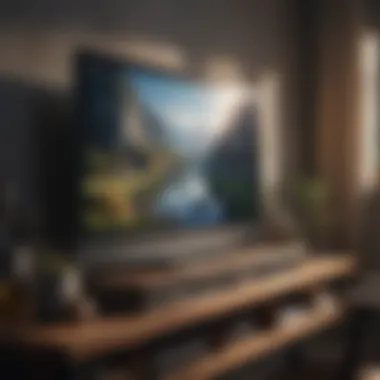

Cleaning cables and connections also warrants attention, as dusty or dirty connections can affect performance. Highlighting this aspect stresses the importance of holistic maintenance. Using appropriate tools to gently wipe down plugs and ports can be crucial to ensure connection quality.
The unique feature of addressing cables enhances device reliability, minimizing the likelihood of connectivity issues. Keeping these areas clean is beneficial, particularly for devices that utilize multiple connections.
General Workspace Maintenance
General workspace maintenance ensures that the environment where the device operates remains clear and conducive. A clutter-free area contributes to better usability of the flat screen devices. Regular dusting and organization of cables help in promoting an efficient workspace.
The key characteristic of this maintenance aspect is its preventative nature. Maintaining cleanliness encourages a habit that minimizes the buildup of dirt or chaos around the device. Users benefit from a more organized environment, which in turn supports optimal device operation.
Post-Cleaning Maintenance Tips
After completing the cleaning process, it is crucial to establish a routine for maintaining the cleanliness and performance of flat screen devices. This ensures not only a spotless screen but also enhances the longevity and functionality of the device. Regular maintenance can significantly prevent the buildup of dust and grime, which can impair image quality over time.
Setting a Cleaning Schedule
Frequency Recommendations
Determining how often to clean a flat screen device like a television or computer monitor is important. Generally, a monthly cleaning can keep the screen looking good without risking damage. This frequency helps remove dust, fingerprints, and other residues that accumulate from daily use. Adopting this regular routine is straightforward and allows you to enjoy a clear display consistently. However, for households with pets or small children, more frequent cleaning may be necessary.
Seasonal Deep Cleaning
In addition to regular cleaning, planning for a seasonal deep clean is beneficial. This practice involves more thorough cleaning during each change of season, addressing areas that might be overlooked in routine maintenance. A seasonal approach helps in providing a comprehensive clean that can prevent long-term issues, such as build-up from environmental factors. The added effort during this time results in a more pristine device, although it may take more time compared to quick cleanings.
Routine Maintenance
Routine maintenance goes beyond just cleaning the screen. It involves actions like dusting the surrounding furniture and keeping cables tidy. By routinely checking the device's environment, you can reduce the likelihood of accumulated dust, which can lead to overheating. This habitual care contributes to the overall health of the device and can improve performance.
Other Considerations
Storage Solutions
When not in use, it is essential to store devices properly. Using protective covers and placing them in dust-free areas can help maintain their condition. Well-organized storage reduces the chances of scratches and damage.
Protective Measures
Implementing protective measures can prolong the lifespan of devices. Using screen protectors, limiting exposure to direct sunlight, and maintaining clean areas around the device are all effective strategies. These steps help minimize risks of physical damage and reduce the frequency of cleaning required.
Environmental Factors
Understanding environmental factors is key. High humidity or exposure to smoke can increase the need for cleaning. Therefore, being mindful of where devices are situated can help in maintaining their cleanliness and functionality. Adjustments in placement may be needed to ensure optimal preservation, which can also contribute to reducing damage over time.
Culmination
In this article, the discussion about cleaning flat screen devices wraps up with critical insights into the best practices and consistent care. Understanding how to properly clean and maintain these screens is important. It ensures the clarity of images and prolongs the lifespan of the devices. Moreover, by using appropriate techniques, one can avoid common issues like dust accumulation and smudges that detract from the viewing experience.
Summarizing Best Practices
To maintain your flat screen devices effectively, several best practices stand out:
- Use a microfiber cloth to avoid scratches and lint.
- Choose safe cleaning solutions, preferably ones specifically designed for screens or a simple mixture of water and vinegar.
- Follow a gentle wiping technique to prevent damage. Wipe in circular motions instead of harsh back-and-forth movements.
- Clean the area around the device regularly to prevent debris from transferring onto the screen.
These guidelines help in ensuring that the cleaning process not only enhances the appearance of the screen but also safeguards its functionality.
Encouragement for Consistent Care
Regular maintenance is necessary for optimal performance of the devices. Setting a cleaning schedule is beneficial. Consider cleaning your flat screen every couple of weeks, along with deeper cleaning sessions every few months.
In addition to routine cleaning, take note of factors that may affect the screen, such as humidity and exposure to direct sunlight. Protecting the device with appropriate cover when not in use can also help keep it clean.
By embracing these practices, users contribute to the longevity of their investments and enjoy a consistently vibrant viewing experience.







