Expert Techniques for Cleaning Your Sony TV Screen


Intro
Cleaning a television screen, especially one as premium as a Sony, requires a blend of strategies and insights tailored to the specific technology. Many people overlook the importance of proper screen maintenance, assuming that a simple wipe will suffice. However, knowing how to clean a Sony TV screen effectively not only enhances viewing pleasure but also prolongs the lifespan of the device. One must take into consideration the various contaminants that can accumulate on the screen surface—these include dust, fingerprints, smudges, and sometimes even pet hairs. This guide will explore safe and efficient cleaning techniques specifically designed for Sony televisions while addressing various models and their unique requirements.
Maintaining cleanliness can significantly affect the visual performance of a Sony TV. Unlike other brands, Sony employs advanced display technologies that necessitate specialized care. In this article, we will delve into recommended tools and materials, elaborate on step-by-step cleaning methodologies, and underscore essential maintenance tips.
By adhering to these best practices, Sony TV users can ensure their screen remains free of harmful or damaging particles and maintain its clarity over time. Understanding the cleaning process is not merely a routine task; it plays an essential role in preserving the functionality and aesthetic appeal of your television.
Understanding Your Sony TV Screen
Cleaning your Sony TV screen is not merely about aesthetics; it is crucial for extending the lifespan of your device and enhancing viewing experiences. Understanding the specific type of Sony screen you own influences how you approach cleaning. Different screens, such as LCD, OLED, and LED, have unique properties and sensitivities. Knowing these characteristics helps you choose suitable cleaning methods and tools while avoiding potential damage. Information garnered from this section will equip you to preserve screen clarity and function efficiently.
Types of Sony TV Screens
Sony offers various screen technologies, each with distinct characteristics that affect cleaning methods and care.
Screens
LCD screens utilize liquid crystal technology to produce images. One primary advantage of LCD screens is their affordability and wide availability. They are popular for their sharpness in well-lit rooms. However, a notable characteristic is their vulnerability to pressure.
When cleaning, it's pivotal to avoid applying too much force, as that can cause permanent damage, such as pixel failure. Additionally, LCD screens can show fingerprints easily, requiring regular attention to maintain their clarity. A solution specifically designed for LCD screens will help mitigate the risk of damage while effectively keeping the screen clear.
OLED Screens
OLED screens represent cutting-edge technology in the display arena, offering superior contrast and vibrant colors. The defining feature of OLED is its ability to turn off individual pixels, resulting in deep blacks and a high dynamic range. This quality enhances the overall viewing experience, making OLED screens highly desirable.
However, they are also delicate. When cleaning an OLED screen, avoid ammonia-based cleaners, as these can deteriorate the screen's coating. Instead, use a gentle, non-abrasive solution suitable for OLED displays. This approach preserves the screen while ensuring that it remains visually appealing.
LED Screens
LED screens are technically a type of LCD screen that uses LED backlighting for improved brightness and efficiency. They are known for their bright visuals and energy-saving features. The distinction of LED technology generally involves its environmental friendliness, making it a favorable choice for eco-conscious consumers.
Similar to other screen types, LED displays attract dust and fingerprints. Regular cleaning with a microfiber cloth dampened slightly with water suffices in many cases. It is crucial to avoid excessive moisture, which can seep into components and cause damage. Therefore, knowing the delicate nature of LED screens influences best practices for maintaining their condition.
Common Screen Contaminants
Understanding typical contaminants is essential for implementing proper cleaning techniques. This knowledge empowers you to recognize when and how to clean your Sony TV screen without introducing issues.
Dust Particles
Dust particles are a common foe for TV screens. They accumulate over time, diminishing picture quality. The main characteristic of dust is its insidious nature — it often goes unnoticed until it builds to a bothersome level. Regularly addressing dust with a microfiber cloth can maintain screen quality. It also minimizes the risk of scratching sensitive surfaces during cleaning tasks.
The best practice involves using dry cleaning methods. This way, you prevent unnecessary harm to the screen.
Smudges and Fingerprints
Fingerprints and smudges arise naturally from regular use. Touching the screen can seem harmless, but it can lead to more significant problems if not handled promptly. Recognizing that these marks can distort image clarity is important for regular maintenance. Using the right microfiber cloth allows for gentle removal without scratching the surface.
A common approach here involves using a specialized screen cleaner to ensure thorough cleaning without damaging the screen. Considerations about safe products can help ensure longevity.
Food and Liquid Spill


Food and liquid spills pose a considerable risk to TV screens. Accidental spills can lead to streaks that are difficult to remove or, worse, damage electronic components if liquid seeps behind the screen. The primary characteristic of this issue is its sudden, unexpected nature.
Addressing spills promptly with the right techniques is crucial for preventing lasting damage. A soft damp cloth and avoiding excessive moisture can help alleviate risks.
For cleaning, it is advisable to switch off the TV and use gentle techniques that avoid pushing substances into sensitive areas. Understanding spill clean-up techniques enhances overall maintenance effectiveness.
Preparing for Cleaning
Preparing for the cleaning process is an essential step that sets the stage for an effective and safe maintenance of your Sony TV screen. This phase ensures that you have all necessary tools and considerations in place, which can significantly affect the results of the cleaning effort. A thorough preparation can minimize the risk of screen damage or the introduction of new contaminants during the cleaning process.
By understanding what is needed beforehand, you mitigate the chances of making mistakes that could compromise the integrity of the screen. Moreover, a well-prepared cleaning session contributes to a more organized approach. This results in a more efficient process and less time spent on cleaning.
Tools You Will Need
Microfiber Cloths
Microfiber cloths are an indispensable tool for cleaning your Sony TV screen. The primary characteristic of these cloths is their ability to trap dust and moisture without leaving scratches on the screen. What makes them a good choice is their softness and high absorbency.
They can effectively pick up dirt while ensuring that delicate surfaces, such as screens, remain unharmed. A unique feature of microfiber cloths is their electrostatic properties which allow them to attract particles rather than merely pushing them around.
However, improper care of these cloths may lead to less effective cleaning over time. Regular washing without fabric softener helps maintain their cleaning capabilities.
Screen Cleaning Solution
Utilizing a screen cleaning solution specially formulated for electronics is key for effective cleaning. These solutions generally consist of a blend of gentle solvents that safely dissolve grease and fingerprints without harming the screen’s coating. A vital characteristic of these solutions is that they are designed not to leave streaks. Many users appreciate how easy they are to use, often just needing to spray on the cloth and not directly onto the screen. For those who like to be cautious, it is advised to check for ammonia content, as it can be harmful to certain screen types. The advantage of having the right solution ensures a more thorough clean, keeping the screen clear for optimal viewing experiences.
Distilled Water
Distilled water plays a crucial role in cleaning your screen, especially when mixed with the right cleaning solution. Its main characteristic is the lack of minerals and impurities found in tap water. Using distilled water prevents streaks or deposits from forming during the cleaning process.
This feature is particularly beneficial if you live in a region with hard water, which may cause buildup over time. However, distilled water alone does not provide cleaning strength; thus, it is often used in tandem with a cleaning solution for the best results. It is essential to ensure that you store and handle distilled water properly to maintain its purity for cleaning.
Safety Precautions to Consider
Unplugging the TV
Before you start cleaning, unplugging the TV is a fundamental safety precaution. This action helps prevent any accidental electrocution or damage to the television if it becomes wet during the process. The key characteristic of unplugging the unit is that it allows you to clean without any operational concerns. It is a simple yet vital act that ensures your safety and protects your devices from electrical issues. While it may seem tedious, taking this step reduces various risks.
Avoiding Abrasive Materials
When preparing for cleaning, avoiding abrasive materials is crucial. Abrasive substances, such as rough sponges or paper towels, can easily scratch the screen’s surface. The significant feature of avoiding these materials is the protection they provide against permanent damage to the screen. By opting for soft, gentle cleaning options, you can ensure that the screen remains intact and unmarred over time. Not choosing wisely can lead to costly repairs or replacements.
Protecting Surrounding Items
In the cleaning process, protecting surrounding items is another smart precaution. Electronic devices, furniture, or decorative items can be affected by cleaning sprays or inadvertent spills. The most important aspect is monitoring your cleaning area to avoid potential accidents. Setting aside a specific cleaning space and covering nearby elements can save them from damage. This level of consideration affects not only the cleaning process but also ensures a smooth and effective experience without unwanted distractions.
Cleaning Techniques
Cleaning techniques are crucial for maintaining the longevity and performance of your Sony TV screen. Understanding the right methods is essential, as improper cleaning can lead to irreversible damage to the display. The primary goal of these techniques is to remove contaminants effectively while safeguarding the screen's surface. Knowing whether to use dry or wet cleaning methods depends on the type of dirt and fingerprints on the screen. Each method has its own benefits and considerations, impacting both the clarity of the display and the overall viewing experience.
Dry Cleaning Method
Using Microfiber Cloths
Microfiber cloths are a popular choice for cleaning TV screens due to their precision and gentleness. These cloths are made up of tiny fibers that are densely packed together. This structure allows them to capture dust and smudges without scratching the screen. Unlike traditional fabrics, microfiber does not leave lint or streaks behind. This is why many recommend microfiber cloths for cleaning not only Sony TVs but also other sensitive electronic displays. One significant advantage of using microfiber cloths is their ability to clean without the need for chemical solutions, which can be harmful on occasion.
Gentle Wiping Techniques
Using gentle wiping techniques helps prevent damage to the screen while cleaning. A common method involves using horizontal or vertical strokes, rather than circular motions. This approach minimizes the risk of creating scratches. A light touch is essential here; pressing too hard may inadvertently harm the fragile screen surface. You want to ensure the technique is consistent and smooth. By adopting this strategy, one can effectively lift away fingerprints and dust without compromising the screen's integrity. Overall, gentle wiping is a valued approach that offers substantial protection during the cleaning process.

Wet Cleaning Method
Creating a Cleaning Solution
Creating a cleaning solution is a thoughtful step in ensuring thorough cleaning while protecting the screen. Many experts suggest mixing distilled water with a small amount of screen-safe cleaning solution. This blend cleans effectively without introducing harsh chemicals, which can harm the display. It's essential to focus on the proportions used. A solution that is too strong can damage coatings on some screens, especially OLED. Thus, ensuring the right formula is not only beneficial but critical for the cleaning process.
Dampening the Cloth
Dampening the cloth is key when using a wet cleaning method. One should never apply the solution directly to the screen, as this can cause liquid damage to the internal components. Instead, lightly dampen the cloth, ensuring it is not dripping wet. This careful application promotes controlled cleaning without excessive liquid exposure. A dampened cloth ensures that contaminants are lifted away effectively while preventing water spots from forming on the display. This technique is well-regarded, as it provides thorough cleaning without compromising safety.
Wipe with Care
Wiping with care is essential to protect your Sony TV’s screen from scratches and damage. When employing this method, it is wise to employ a soft touch. Use slow and controlled motions when cleaning. Rushing or aggressive cleaning can lead to problems, including visible scratches or pixel damage. Additionally, following up on previous cleaning efforts ensures no residue is left behind. This aspect contributes to maintaining a brilliant display that enhances viewing experiences. Overall, this careful approach to wiping is crucial for the best outcomes.
Post-Cleaning Care
Post-cleaning care is essential to maintaining the quality of your Sony TV screen long after the cleaning process is complete. This phase encompasses various practices that ensure the effectively cleaned screen remains protected and functional, ultimately preserving your viewing experience. Neglecting this segment could result in residue buildup or even screen damage, thus diminishing the clarity of your visuals. Given the investment in a Sony TV, taking time to follow through with care practices post-cleaning is just as important as the cleaning itself.
Inspecting for Residue
Checking for Streaks
After cleaning, checking for streaks is a critical procedure to confirm that the cleaning process has been thorough. Streaks can detract from the clarity of the screen, leading to a frustrating viewing experience. They usually indicate that excess moisture or cleaning solution has been left on the surface. This aspect of inspection helps to reveal any missed spots or uneven cleaning that may require further attention.
A key characteristic of this checking process is its simplicity. It requires no special tools; merely turning on the TV and observing from different angles can uncover issues. If streaks are detected, they can often be remedied by gently wiping the screen again with a microfiber cloth. This practice is beneficial because it ensures that the screen is not only clean but also visually appealing.
However, while the process is mostly straightforward, it can occasionally lead to frustration if eye strain occurs from excessive screen brightness or poor lighting conditions.
Ensuring the Screen is Dry
Another important aspect involves ensuring the screen is dry after cleaning. A dry screen mitigates the risk of water spots and potential electrical issues when the TV is powered on. If any dampness remains, it could not only distort the picture but also pose a risk to sensitive electronic components.
The key characteristic here is recognizing the importance of moisture management. Waiting for the screen to dry completely ensures optimal performance; this makes it a popular choice among conscientious viewers. The unique feature of this step is that it requires patience. Rushing to turn the TV on could negate a successful cleaning by introducing moisture into the device, creating new problems.
Reconnecting and Turning On the TV
After the screen is inspected and dried, it's time to reconnect and turn on the Sony TV. This final step is often overlooked, yet it marks the transition from maintenance back to entertainment. Plugging in the TV needs careful attention to ensure it’s connected properly to avoid any damage to both the screen and electronic components.
Plugging in the TV
Properly plugging in the TV is fundamental for its functionality. It signifies that the device is ready to use. The main concern when reconnecting is to avoid power surges that might occur without proper handling. This emphasis on proper connections ensures that you will not face unexpected resets or failures.
Plugging in the TV after cleaning is beneficial because it is a straightforward process that does not involve complex actions. However, care should always be taken to ensure that cords are not frayed and the outlet is stable, as a faulty connection can lead to larger problems down the line.
Monitoring Initial Screen Response
Finally, monitoring the initial screen response acts as a way to evaluate how the cleaning session has impacted the TV's performance. This includes observing the picture quality and ensuring there are no flickering issues or other anomalies. This feedback loop serves as a real-time analysis of the cleaning efficacy.
The key characteristic here is vigilance. Watching for screen performance as soon as the TV powers on allows viewers to catch any irregularities early. Additionally, it also highlights the effectiveness of your care process. If the screen behaves as expected, you can be assured that your cleaning methods were successful. This monitoring step is a practical measure, as any flickers or distortions can indicate deeper issues requiring attention.
In summary, post-cleaning care plays a vital role in maintaining the longevity and functionality of your Sony TV screen. By checking for streaks, ensuring the screen is dry, reconnecting properly, and monitoring the initial screen response, you help to safeguard your investment and enhance your viewing experience. Each of these actions contributes to optimal screen maintenance.
Routine Maintenance for Optimal Performance
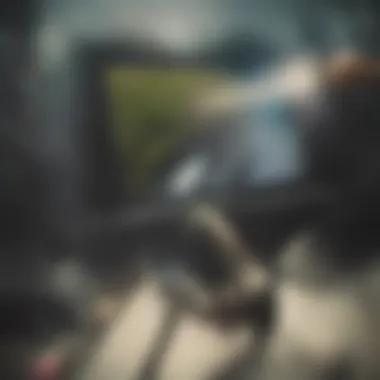

Routine maintenance is essential in preserving the quality and longevity of your Sony TV screen. Regular upkeep can prevent buildup of dust and fingerprints, which interferes with picture clarity. Moreover, adopting a routine means noticing issues early, potentially saving on costly repairs. Keeping your screen clear not only enhances the viewing experience but also contributes to the lifespan of the television itself.
Creating a Cleaning Schedule
Daily, Weekly, and Monthly Tasks
Creating a cleaning schedule is a practical approach for maintaining your TV. Daily tasks may include light dusting and checking for smudges. Weekly, you might want to conduct a more thorough cleaning, utilizing microfiber cloths to remove streaks. Monthly maintenance could involve inspecting all connections and ensuring the screen stays pristine.
The key characteristic of this schedule is its balance. It avoids overwhelming routines while creating consistency. Frameworks like these enable one to stay proactive about screen maintenance. Therefore,
- Daily tasks focus on quick checks and light cleanings.
- Weekly tasks include more comprehensive cleanings with specific tools.
- Monthly tasks emphasize thorough inspections of the television and its surroundings.
While daily attention prevents severe buildup, monthly checks allow you to address potential issues before they escalate. This staged method ensures a cleaner screen with less effort.
Signs It’s Time to Clean
Recognizing signs it’s time to clean can help maintain your Sony TV screen efficiently. Indicators often include noticeable dust, streaks, or visual obstructions during viewing. Understanding these signs keeps you attentive to screen health.
A key characteristic of this section is its focus on visual cues. A clean screen enhances how colors and contrasts appear in your shows and movies. Signs to watch for include:
- Dust accumulation can lead to significant visibility reduction.
- Streaks or fingerprints may distract from the viewing experience.
- Obscured connections could indicate external factors affecting screen clarity.
Many find regular cleaning prevents large-scale cleaning sessions later, which is beneficial and efficient in managing time. A clean screen reflects well both on your TV's potential and the overall aesthetic of your living space.
Additional Cleaning Tips
Avoiding Harmful Chemicals
When cleaning your Sony TV, avoiding harmful chemicals is critical. Traditional cleaning products often contain ammonia or alcohol, which can damage the delicate surface of the screen. Opting for safe solutions like distilled water or a dedicated screen cleaner enhances screen care.
What makes this choice beneficial is the protection of your television's finish. Many users report longer-lasting clarity when steering clear of harsh substances. Some advantages include:
- Preserving screen integrity ensures longevity.
- Safety for the user as non-toxic substances reduce health risks.
Adopting this practice fosters better care habits and demonstrates good maintenance sense.
Cleaning the Entire TV Frame
Cleaning the TV frame is just as important as cleaning the screen. Dust and grease can accumulate around the edges and on the stand, impacting the overall appearance. Regular attention helps keep the entire unit looking new.
The key characteristic here is comprehensiveness. Focusing solely on the screen neglects vital components that contribute to the TV’s aesthetics. Cleaning the frame helps:
- Improve overall aesthetic appeal by removing dust and collecting grime.
- Prevent corrosion or damage to finishes, helping retain value.
This holistic approach to cleaning fosters an environment where the TV stands out, complementing your home decor effectively. Ensuring every part remains pristine reflects a commitment to meticulous care.
Remember: Regular maintenance not only enhances your viewing experience but also promotes the longevity of your Sony TV. Engaging with these practices goes a long way in preserving the quality of your investment.
End
In this article, we have explored the vital practices for cleaning and maintaining your Sony TV screen. The importance of maintaining screen clarity cannot be overstated. A clean screen not only enhances your viewing experience but also prolongs the lifespan of the device. Regular maintenance prevents the buildup of contaminants that can eventually lead to permanent damage.
Final Thoughts on Screen Maintenance
Screen maintenance is a continuous process that pays dividends in visual quality and device durability. To maintain your Sony TV, consider these factors:
- Routine Cleaning: Establish a consistent cleaning schedule that incorporates dry and wet methods as appropriate. This helps prevent dust and smudges from becoming major issues.
- Use Proper Tools: Always use recommended cleaning solutions and tools. Microfiber cloths are essential for avoiding scratches and maintaining screen integrity.
- Avoidharsh Chemicals: Many household cleaners can damage screen coatings. Stick to solutions designed specifically for electronic screens.
- Monitor the Environment: Be mindful of your TV's surroundings. Dusty rooms or high-traffic areas can result in increased buildup of contaminants, demanding more frequent cleaning.
Remember, a clean screen contributes significantly to an immersive viewing experience. By investing time in routine maintenance, you ensure your Sony TV remains a centerpiece of entertainment in your home. Keeping these pointers in mind will provide you with sustained enjoyment from your device.







