Essential Guide to Maintaining Clean HDTV Screens
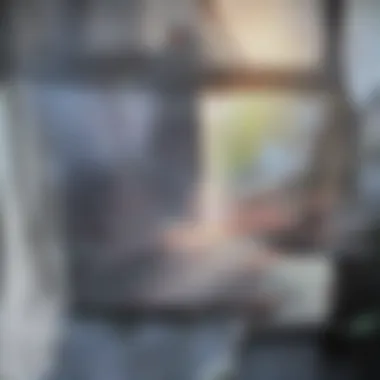

Intro
Keeping an HDTV clean is an often overlooked aspect of home entertainment. Over time, dust, fingerprints, and smudges can accumulate on the screen, reducing clarity and overall viewing experience. This article offers a thorough approach to maintaining clean HDTVs, focusing on specific screen types, cleaning methods, and best practices. Homeowners who are passionate about their display's performance and aesthetics will find useful information here.
Building a routine around maintaining your television not only enhances the visual experience but also prolongs the longevity of your device. From understanding the materials used in various types of screens to selecting appropriate cleaning solutions, every small detail matters.
Regular dusting and occasional deep cleaning should be part of any HDTV owner's maintenance regimen. However, knowing the right techniques and products is essential to avoid damage. This guide aims to provide homeowners and display enthusiasts with all the knowledge they need to keep their devices in peak condition.
Importance of Clean Screens
Dirty screens can significantly alter the way you enjoy content. Viewing is often compromised by glare and poor clarity caused by residue. Therefore, having a systematic method for routine maintenance can greatly enhance your viewing pleasure.
Understanding HDTV Screens
The quality of visual displays has seen significant advancements over the years. Understanding HDTV screens is crucial for anyone who wants to maintain their television effectively. With different technologies such as LED, OLED, LCD, and Plasma, knowing how these screens operate can directly impact maintenance practices. Each type has its own cleaning needs and considerations, which will affect how often and in what manner you should clean them.
Having a clear understanding of these elements helps to prevent damage to the screens. The wrong cleaning method or product can lead to irreversible harm, reducing the lifespan of your investment. In summary, a deep comprehension of HDTV screens lays the foundation for proper care and ensures you retain the best viewing experience.
What is an HDTV?
High Definition Television (HDTV) is a digital television format that delivers enhanced picture and sound quality compared to traditional analog television. HDTV supports widescreen formats and higher resolutions, notably 720p, 1080p, and 4K. This level of clarity offers viewers a more immersive experience. The popularity of HDTVs has surged, resulting in widespread adoption in homes.
Different Types of HDTV Screens
LED
Light Emitting Diode (LED) TVs utilize LED backlighting technology to illuminate pixels. They are highly efficient and produce bright images. One major benefit of LED screens is their energy efficiency compared to traditional LCDs. Their thin design also allows for sleeker appearances in homes. However, they may not achieve the same deep blacks as some other technologies due to backlight bleed.
OLED
Organic Light Emitting Diode (OLED) screens are known for their exceptional contrast ratios because each pixel independently emits light. This ensures true blacks and stunning colors. OLED technology is rapidly becoming a popular choice for home viewers seeking high-quality displays. The downside is that OLED displays can be prone to burn-in, which is something to keep in mind when cleaning or displaying static images for prolonged periods.
Liquid Crystal Display (LCD) is another prevalent technology. These screens work by manipulating light through liquid crystals. LCDs offer good picture quality, although they might not reach the brightness levels of LED screens. They are typically less expensive, making them a feasible option for many consumers. On the downside, their viewing angles can be narrower, leading to color distortions from certain perspectives.
Plasma
Plasma screens use a different principle, wherein gas is ionized to emit light. Originally, Plasma screens offered vibrant colors and deeper blacks, but they have mostly phased out in favor of newer technologies. Their weight and thickness make them less appealing for modern installations. Additionally, the risk of burn-in issues is notable, similar to OLED, requiring careful maintenance and display practices.
The Importance of Screen Resolution
Screen resolution determines the clarity and detail of the images you see on your HDTV. Higher resolutions, such as 4K and 8K, provide sharper images with more pixels. Understanding resolution helps you appreciate the capabilities of your HDTV and influences cleaning practices, especially how often screens need maintenance depending on usage. Higher resolution screens attract more fingerprints and dust due to their large surface area and visibility of marks, necessitating regular cleaning.
The Need for Clean Screens
Maintaining clean screens is vital for several reasons. A clean HDTV enhances your viewing experience, prolongs the lifespan of the device, and contributes to the overall aesthetic of your living space. Dust, fingerprints, and smudges accumulate on the screen over time. This buildup not only detracts from the picture quality but can also lead to permanent damage if not addressed regularly. In this section, we will explore the impact of dust and fingerprints, how viewing experience degrades, and the ways to enhance longevity of your HDTV.
Impact of Dust and Fingerprints
Dust and fingerprints can severely impair screen clarity. When these particles settle on the surface, they interfere with the light that travels through the screen. This interference creates a haze that mutes colors and reduces contrast.
Furthermore, oil from fingerprints is particularly problematic. The smudges they create can become more noticeable when the screen is reflecting light. If ignored, these marks can even cause long-term damage, particularly on OLED screens.
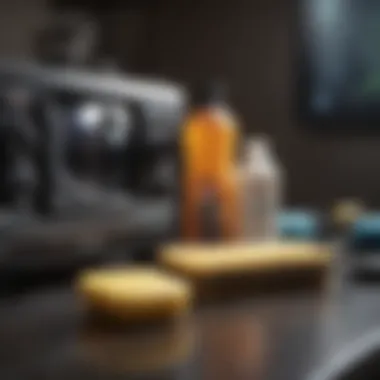

Regular cleaning is necessary to keep the screen looking its best. Using appropriate cleaning techniques can significantly remove these unwanted particles without risking damage to the screen.
Viewing Experience Degradation
A dirty HDTV screen can lead to diminished viewing quality. A buildup of dust and fingerprints can result in a blurry picture, muted colors, and distortion. This degradation is more than a mere annoyance; it alters how content is perceived.
Imagine watching a movie or playing a game with friends only to notice how discolored the images look. Such a scenario disrupts immersion and distracts from enjoyment. Maintaining a spotless HDTV is crucial for achieving the full potential of its resolution and display technology.
Enhancing Longevity of Your HDTV
Another significant reason for keeping your screen clean relates to longevity. Regular maintenance protects your investment. Keeping your screen free from grime and buildup helps reduce wear and tear, ensuring that the components remain in good working condition.
Proper care can prevent overheating, which can happen when dust clogs ventilation. By implementing a regular cleaning routine, you not only enhance the viewing experience but also extend the lifespan of your HDTV significantly.
Essential Cleaning Tools
Cleaning your HDTV properly is essential, and this begins with understanding the right tools to use. Essential cleaning tools not only help in maintaining the screen quality but also ensure longevity and optimal performance of the device. Choosing the right tools minimizes the risk of scratching or damaging sensitive surfaces. Using inappropriate materials can lead to more harm than good, that’s why selecting appropriate cleaning resources is crucial.
Microfiber Cloths
Microfiber cloths are a fundamental tool for cleaning HDTV screens. They possess a unique ability to trap dust and oils without scratching the delicate surface of the screen. The fine fibers penetrate tiny gaps in the screen, effectively removing grime and fingerprints. Their softness ensures that no abrasive action will occur, making them a safe choice for your HDTV.
Some important benefits of using microfiber cloths include:
- Reusable: You can wash and reuse them many times, which is a cost-effective option.
- Lint-free: They don’t leave behind particles or lint on the screen, ensuring a clear view.
- Chemical-free cleaning: Often, they can clean the screen without any cleaner, which prevents potential damage from liquids.
Screen Cleaners
When it comes to keeping screens spotless, cleaners specifically designed for HDTVs are invaluable. These cleaners can be divided into two main categories: commercial options and DIY solutions.
Commercial Options
Commercial screen cleaners are widely available and designed to specifically target electronics. The key characteristic of these products is their formulation, which often includes ingredients that effectively break down smudges and grease while being safe for various screen types.
One significant advantage of commercial cleaners is that they are convenient and easy to use. They come in spray bottles or pre-moistened wipes, making the cleaning process simple and quick. However, it is essential to ensure that the product does not use harsh chemicals that can damage the screen.
DIY Solutions
DIY solutions represent a more economical and eco-friendly approach to cleaning. A typical DIY screen cleaning solution may consist of a mixture of distilled water and white vinegar. This simple solution is very effective at removing streaks and fingerprints without the risk of damaging the screen.
The attractiveness of DIY solutions lies in their customization potential. You can adjust the mixture to suit your needs, making it a versatile choice. However, one must be careful not to over-saturate the fabric while cleaning to avoid moisture seeping into the frame of the TV.
Other Useful Cleaning Tools
To further enhance your screen cleaning routine, other useful tools include soft brushes and compressed air.
Soft Brushes
Soft brushes help in the removal of loose dust and debris from the crevices of your HDTV. The key characteristic of soft brushes is their gentle bristles, which ensure that dust can be brushed away without any harmful contact with the screen.
They are particularly useful when cleaning around the edges and vents of the TV, which can accumulate dust over time. However, it is vital to ensure that the brushes are clean and dry before use to prevent any transfer of grime.
Compressed Air


Compressed air can be very effective for eliminating dust particles that are difficult to reach. The primary benefit of using compressed air is its ability to blow away debris without making physical contact with the screen. However, it is important to use it judiciously and keep the nozzle at a safe distance, as too much force can potentially damage components.
Effective Cleaning Techniques
Effective cleaning techniques are essential for maintaining the quality and longevity of your HDTV. Regularly cleaning your screen not only improves image clarity, but also protects the device from potential damage caused by dust and smudges. Knowledge of the right techniques enables users to avoid common pitfalls that can harm the screen's surface. Adopting proper methods results in an enhanced viewing experience and prolongs the life of the television. Understanding how to clean effectively can save consumers from costly repairs or replacements.
Preparation Before Cleaning
Before beginning any cleaning process, it is vital to prepare adequately. Start by unplugging the HDTV. This step reduces the risk of electric shock and allows you to see the dust and fingerprints better without the backlight interfering. Gather your materials: a microfiber cloth, screen cleaner that is safe for your specific screen type, and possibly a spray bottle for your solution if it's a DIY cleaner.
Make sure to consult the manufacturer's manual for any specific instructions or recommendations. Having these tools ready will make the process smooth and efficient.
Step-by-Step Cleaning Process
In this section, we guide you through a systematic approach to cleaning your HDTV. Understanding each stage will help you achieve the best result possible without damaging the screen.
Wiping Technique
The wiping technique is a fundamental aspect of cleaning an HDTV screen. The process involves using a microfiber cloth to gently wipe the screen in circular motions. Key characteristic of this technique is the softness of the material used. Microfiber is advantageous because it effectively removes dust without scratching the surface.
This method is popular because it allows for a thorough clean while being gentle. Care should be taken not to apply too much pressure as it may cause damage. Additionally, the unique feature of this technique is its ability to absorb oils and grime effectively, presenting a clear view without streaks.
Applying Cleaner Safely
Applying cleaner safely is another crucial aspect of cleaning your HDTV. The key characteristic here is selecting a cleaner that specifically states it is safe for the type of screen you are dealing with. This step is a beneficial choice because using the correct product prevents potential damage.
When applying, it is essential to spray the cleaner onto the cloth rather than the screen directly. This method avoids drips from entering the screen's edges, which can lead to internal damage. A unique advantage of this step is that it ensures an even distribution of the cleaner, avoiding over-saturation in one area, which could damage the display.
Avoiding Common Mistakes
Awareness of common mistakes is critical when cleaning an HDTV. Many users may not realize that using paper towels can scratch the screen. Additionally, employing strong chemical cleaners can strip the screen of its protective coatings.
Some common errors to avoid include:
- Using excessive pressure while wiping, which can lead to screen damage.
- Ignoring the manufacturer’s guidelines, which can result in unintended consequences.
- Cleaning the screen while it is on, which can cause reflections and make it hard to see dirt.
By staying informed about these mistakes, users can achieve better results while ensuring the longevity of their devices.
Regular maintenance and effective cleaning techniques are essential for the optimal performance of your HDTV.
Regular Maintenance of HDTVs
Regular maintenance of HDTVs plays a crucial role in upholding the longevity and performance of these devices. A well-maintained television not only enhances viewing experiences but also reduces the risk of malfunctions and prolongs the overall lifespan of the unit. This section outlines key elements and benefits of establishing consistent maintenance routines.
Creating a Cleaning Routine
A dedicated cleaning routine can significantly improve the condition of your HDTV. This involves regular dusting and sanitizing to prevent grime buildup that could impair the screen. Ideally, you should consider cleaning your television every two weeks, especially in households with pets or in high-dust areas. This practice leads to a cleaner display and can help detect issues such as scratches or screen damage early, which can be beneficial for repair or warranty considerations.
It is advisable to have a set schedule for this maintenance task, making it a part of your home cleaning agenda. By making this cleaning routine standard, you ensure your HDTV remains in optimal condition and the viewing experience is not compromised.
Adjusting Your Environment
Adjusting your environment around the television further contributes to its upkeep. Simple changes in setup or location can dramatically decrease the amount of dust and dirt that collectors on the screen.


Reducing Dust Accumulation
Reducing dust accumulation is paramount for keeping your HDTV clean. An environment that minimizes dust can enhance the experience significantly. Consider the following aspects when aiming to reduce dust accumulation:
- Use Air Purifiers: They help clear airborne particles, making the atmosphere cleaner.
- Regular Vacuuming: Keeping the surrounding space clean by vacuuming often can eliminate dust that settles over time.
- Curtains and Blinds: Utilizing these can help block outside dust from entering.
These practices not only help maintain the TV but also improve air quality, leading to a healthier atmosphere.
"A cleaner environment significantly contributes to a dust-free screen, enhancing viewing pleasure and extending the life of your HDTV."
Optimal Placement of HDTVs
Optimal placement of HDTVs is another vital topic to discuss. Positioning your television in a way that minimizes exposure to dust and sunlight can make considerable difference. Key considerations include:
- Avoiding Direct Sunlight: Direct sunlight can cause the screen to heat up, significantly damaging the display in the long run. Position your TV away from windows or use drapes to control the light.
- Elevation from Floors: Placing the TV on a high stand reduces the collection of dust, as it is farther from the ground where dust tends to settle more.
- Stable Surfaces: Ensure that the surface is stable to prevent accidental damage due to falls or shifts.
This careful consideration of placement not only helps in cleaning but also in maintaining the technical quality of the screen, ensuring that high-definition clarity remains intact.
When to Seek Professional Help
Keeping your HDTV clean is crucial. However, there are times when the task goes beyond simple cleaning. Knowing when to seek professional help can save you from further damage and offer peace of mind. This section highlights important factors to consider and the benefits of hiring experts for your HDTV maintenance needs.
Identifying Serious Issues
It is essential to recognize when your HDTV might have problems that require professional intervention. Common indicators include:
- Persistent Display Issues: If your screen continually shows artefacts, discoloration, or flickering that cleaning does not rectify, it is a sign of potential damage.
- Scratches or Cracks: Surface damage will not only affect aesthetics but can also lead to deeper internal issues.
- Overheating: A television that frequently overheats may have issues with ventilation or internal components.
- Internal Dust Buildup: If you notice reduced picture quality despite regular external cleaning, there may be dust lodged inside the unit, requiring a technician to clean the internal components safely.
If you identify these issues, it is prudent to consult a professional. They can diagnose and address the problem effectively, ensuring your HDTV operates optimally.
Choosing a Cleaning Service
Selecting the right cleaning service for your HDTV is important. Not all cleaning services are created equal. Here are factors to consider when making a choice:
- Experience and Expertise: Look for services with technicians who have experience specifically with HDTVs. Their knowledge on different technologies like LED or OLED is vital for proper care.
- Reputation: Check reviews and testimonials. Word-of-mouth can provide insight into the reliability of the service.
- Quality Products: Inquire about the cleaning products they use. Non-abrasive, specifically designed cleaners prevent damage and ensure thorough cleaning without risking the screen's integrity.
- Certification: Ensure the service providers are certified. This guarantees they adhere to safety and care standards, reducing the risk of mishaps.
"Hiring professionals can be a wise investment in your electronics, ensuring they last and function properly."
By understanding when to seek professional help and how to choose the right service, you ensure proper care of your HDTV. This not only preserves its performance but extends its lifespan, creating an optimal viewing experience.
Closure
In maintaining clean HDTVs, the conclusion encapsulates the essence of effective screen care. A well-kept screen enhances both aesthetics and functionality, positively impacting your viewing experience. Understanding the importance of regular cleaning leads to unforeseen benefits, including the preservation of screen quality and increased device longevity.
Key points discussed throughout this article emphasize the necessity of routine maintenance. Regularly scheduled cleanings can prevent the accumulation of grime, which degrades image quality over time. Moreover, adopting best practices in screen care not only protects your investment but also ensures superior performance.
"A clean screen is the window to a high-quality viewing experience."
In tackling the intricacies of screen maintenance, considerations like environment adjustment play a significant role. Creating a dust-free space extends periods between cleans, thereby enhancing efficiency.
Consistency in applying these techniques can save time and effort in the long run. Combining knowledge on appropriate tools with proper cleaning methods allows for a practical and comprehensive approach to upkeep. Following the strategies outlined ensures that your investments in high-definition technology are well preserved and beautifully displayed.
Recap of Best Practices
- Establish a regular cleaning routine to prevent buildup of dust and fingerprints.
- Use microfiber cloths to gently wipe the screen without scratching.
- Opt for screen cleaners specifically designed for HDTVs, avoiding harsh chemicals.
- Avoid unnecessary pressure when cleaning to keep the screen intact.
- Position HDTVs in areas with reduced dust exposure, where possible.
Final Thoughts on Screen Maintenance
The topic of screen maintenance should not be underestimated. Regular upkeep can transform your HDTV into a long-lasting centerpiece of entertainment. By prioritizing cleanliness, you not only elevate your viewing experience but also enhance the longevity of your device. In the realm of home technology, clean screens signify more than just aesthetics; they represent a commitment to quality and care for your investments.







